
CAE Software【Femtet】Murata Software Co., Ltd.

Example4 Cantilever under Gravity
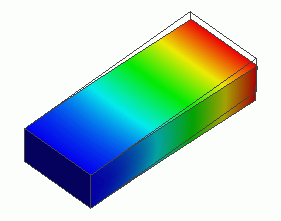
General
-
A cantilever subjected to the gravity is analyzed..
-
The distributions of displacement and mechanical stress are solved.
-
Unless specified in the list below, the default conditions will be applied.
Analysis Space
|
Item |
Settings |
|
Analysis Space |
3D |
|
Model unit |
m |
Analysis Conditions
Select “Acceleration” at Options.
|
Item |
Settings |
|
Solvers |
Mechanical Stress Analysis [Galileo] |
|
Analysis Type |
Static analysis |
|
Options |
Select “Acceleration”. |
Set the Acceleration tab as follows.
|
Tab |
Setting Item |
Settings |
|
Acceleration |
Acceleration |
X=Y=0.0, Z=-9.8[m/s2] |
Model
The rectangle bar is a solid body. The material is polycarbonate.
On the Mechanical tab in the boundary condition dialog box, set the zero displacement on the fixed face.
Acceleration is taken care of in the Acceleration tab of Analysis Condition Setting.
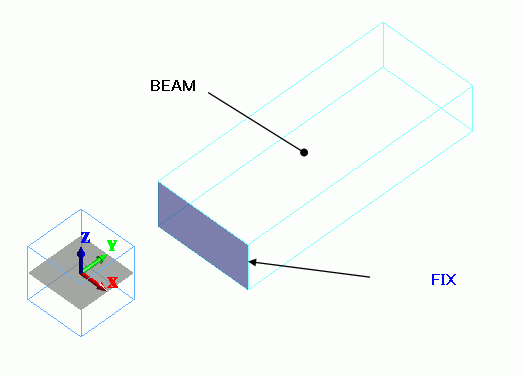
Body Attributes and Materials
|
Body Number/Type |
Body Attribute Name |
Material Name |
|
0/Solid |
BEAM |
002_Polycarbonate(PC) * |
* Available from the Material DB
Boundary Conditions
|
Boundary Condition Name/Topology |
Tab |
Boundary Condition Type |
Settings |
|
FIX/Face |
Mechanical |
Displacement |
Select all X/Y/Z components. UX=0, UY=0, UZ=0 |
Results
The Z-direction displacement is shown below by contour. The contour is the Z displacement.
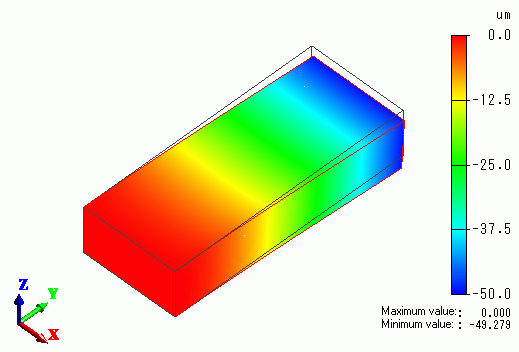
The displacement is bigger towards the tip of the bar. It is approximately 49um at the tip.
The vectors of the mechanical stress are shown below.
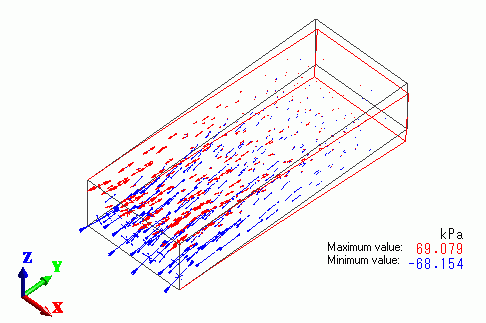
The upper part of the fixed end is getting the tensile stress, whereas the lower part is getting the compression stress.
The external force and reactive force are listed in the table below.
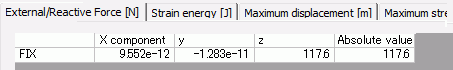
The reactive force at FIX is 117.6[N] in +Z direction.

