
CAE Software【Femtet】Murata Software Co., Ltd.

Example14 Resonance of Cantilever
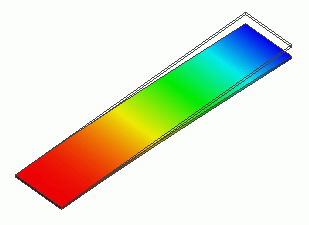
General
-
The resonance of a cantilever is analyzed. Unlike Exercises 11 through 13,
one end is fixed with the displacement boundary condition.
-
The deformation, the displacement and the mechanical stress are solved.
-
The directional sensitivity due to the participation factor and the effective mass can be examined for obtained modes.
-
Unless specified in the list below, the default conditions will be applied.
Analysis Space
|
Item |
Settings |
|
Analysis Space |
3D |
|
Model unit |
mm |
Analysis Conditions
The analysis type is the harmonic analysis.
|
Item |
Settings |
|
Solvers |
Mechanical Stress Analysis [Galileo] |
|
Analysis Type |
Resonant analysis |
|
Options |
N/A |
The resonant analysis tab is set up as follows.
|
Tab |
Setting Item |
Settings |
|
Resonant analysis |
Number of modes |
3 |
|
Approximated frequency |
0[Hz] |
Model
The cantilever is created as a box-shape solid body.
The material is silicon. One end is fixed with the displacement boundary condition.
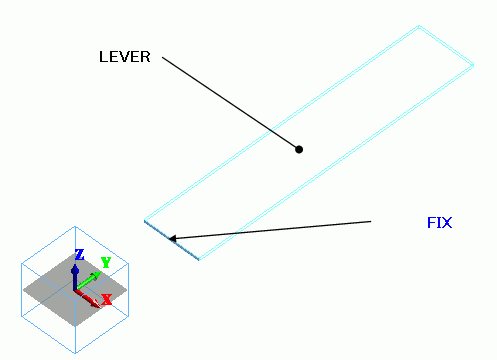
Body Attributes and Materials
|
Body Number/Type |
Body Attribute Name |
Material Name |
|
0/Solid |
LEVER |
301_Silicon(single-crystal) * |
* Available from the Material DB
Boundary Conditions
|
Boundary Condition Name/Topology |
Tab |
Boundary Condition Type |
Settings |
|
FIX/Face |
Mechanical |
Displacement |
Select all X/Y/Z components. UX=0, UY=0, UZ=0 |
Results
The following will be output on the output window or the log file.
|
<<Eigenvalue analysis>> Eigenvalue (resonant frequency):[Hz] Mode[0]= 2.50953498e+004 Mode[1]= 1.65669006e+005 Mode[2]= 3.22935422e+005 |
The resonant frequencies can be checked on Table.
The displacement diagram of Mode[0] is shown below. The contour is the Z displacement.
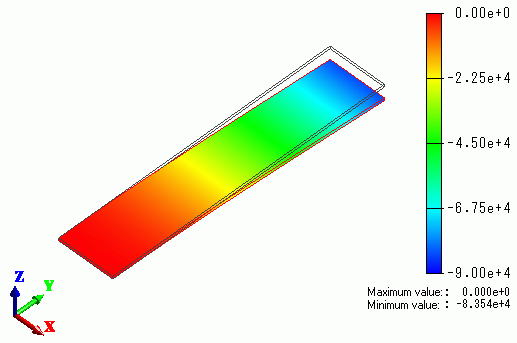
The displacement diagram of Mode[1] is shown below. The contour is the Z displacement.
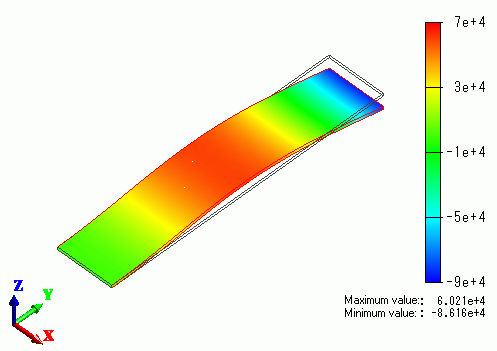
The effective mass ratio graph can be output from [Table].
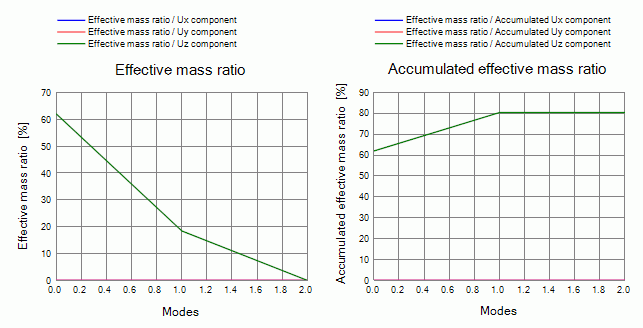
UZ component (the effective mass ratio in Z direction) is 62.0[%] at Mode 0, 18.4[%] at Mode 1 and 0[%] at Mode 2.
Mode 0 is the main mode.
The accumulated value is 80.4[%].
If more modes are calculated, it will approach 100[%].
As for UX and UY components, the main modes are not obtained yet.
You need to calculate more modes.

