
CAE Software【Femtet】Murata Software Co., Ltd.

Example69 Simplified Model for Bracket Analysis Using Remote Load
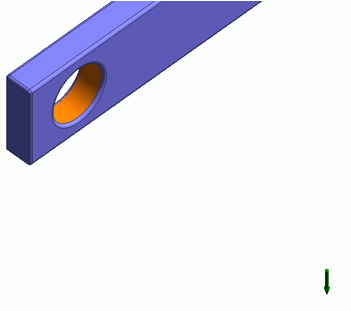
General
-
How to simplify an analysis model by using a remote load is explained.
-
A remote load is used if a torque load is taken into account as well as a distributed load.
-
Unless specified in the list below, the default conditions will be applied.
Analysis Condition
|
Item |
Setting |
|
Solver |
Stress analysis [Galileo] |
|
Analysis Space |
3D |
|
Analysis Type |
Static Analysis |
|
Unit |
mm |
|
Analysis Options |
|
Model
A load is applied to the bar of the model. The model can be simplified by using a remote load.

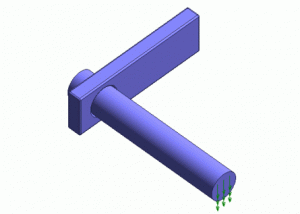
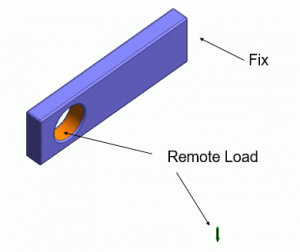

Body Attributes and Materials
|
Body Number/Type |
Body Attribute Name |
Material Name |
|
0/Solid |
Body_Attribute_001 |
001_Al * |
* Available from the material DB
Boundary Condition
|
Boundary Condition Name/Topology |
Tab |
Boundary Condition Type |
Setting |
|
RemoteLoad/Face |
Mechanical |
Remote Load |
Coordinates of Remote Point X: 10×10^-3[m] Y: -8×10^-3[m] Z: 1.5×10^-3[m] Remote Load X: 0.0[N] Y: 0.0[N] Z: -1.0[N] |
|
Fix/Face |
Mechanical |
Displacement |
Ux: 0.0 Uy: 0.0 Uz: 0.0 [m] |
Results
The displacement diagram is shown below. The contour diagram shows the magnitude of displacement. The unit is [m].

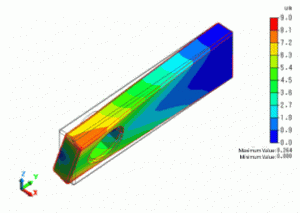
By setting a remote load, a torque displacement in the rotational direction is generated.

