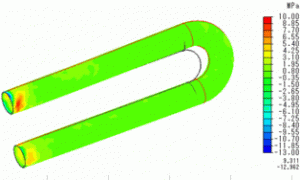CAE Software【Femtet】Murata Software Co., Ltd.

Example71 Stress Analysis Using Results (Reached Temperature) Imported from Fluid-Thermal Analysis
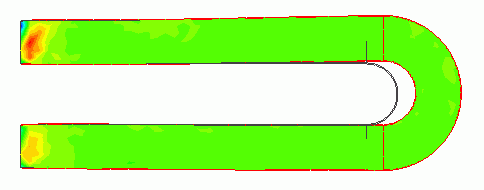
General
-
The results of Example 13 of fluid-thermal analysis are imported for the thermal-stress analysis of the tube.
-
The deformation and the stress are solved from the temperature distribution of heat medium flowing in the tube.
-
Unless specified in the list below, the default conditions will be applied.
Analysis Condition
To import the results of fluid analysis, set Result as an import type, Fluid as an import model, and Automatic as an import mode on the result import tab.
By setting Automatic as an import mode, the results of the steady-state analysis of the fluid-thermal solver are imported.
|
Item |
Setting |
|
Solver |
Stress analysis [Galileo] |
|
Analysis Space |
3D |
|
Analysis Type |
Static analysis |
|
Unit |
mm |
|
Analysis Options |
Select Thermal load.
Select Large displacement |
|
Result Import* |
Import Type Reached temperature
Specify Results Specify analysis model Fluid
Specify Mode Automatic |
*Execute the fluid analysis and save the results in advance.
Model
In the stress analysis, all bodies used in the fluid analysis except for the tube are deleted to see the thermal stress on the tube and its deformation.
 Imported from Fluid-Thermal Analysis_files/model71.gif)
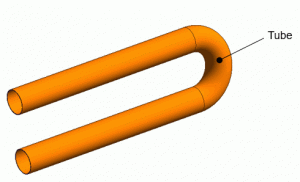
Body Attributes and Materials
|
Body Number/Type |
Body Attribute Name |
Material Name |
|
48/Solid |
Tube |
104_Stainless_steel * |
* Available from the material DB
Boundary Condition
|
Boundary Condition Name/Topology |
Tab |
Boundary Condition Type |
Setting |
|
Fix/Face |
Mechanical |
Displacement |
Select all of X/Y/Z components. UX=0, UY=0, UZ=0 |
Results
Shown below are the deformation due to the thermal stress and contours of the stress. The largest stress is observed at the tip of the tube.
 Imported from Fluid-Thermal Analysis_files/result71_1.gif)