
CAE Software【Femtet】Murata Software Co., Ltd.

Example36 Diplexer
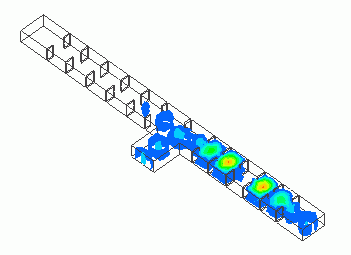
General
-
A waveguide diplexer is analyzed.
-
As electromagnetic waves propagation will vary depending on frequencies, adaptive meshing is applied at multiple frequencies.
-
Unless specified in the list below, the default conditions will be applied.
Analysis Conditions
|
Item |
Setting |
|
Solver |
Electromagnetic waves analysis [Hertz] |
|
Analysis Space |
3D |
|
Analysis Type |
Harmonic analysis |
|
Unit |
mm |
Mesh and harmonic analysis are set as follows.
|
Tab |
Setting Item |
Setting |
||||||||||||||
|
Mesh |
Meshing Setup |
Select Use Mesher G2 (*1) |
||||||||||||||
|
Meshing Control |
The number of tessellations per wavelength: Deselect Set the number of tessellations per wavelength (*2) |
|||||||||||||||
|
Adaptive Mesh Setting |
Maximum number of iterations: 10 (*3) Minimum Number of Iterations: 0 Select Set frequency to apply adaptive meshing
|
|||||||||||||||
|
Frequency-Dependent Meshing |
Reference Frequency: freq_ref × 10^9 [Hz] (freq_ref = 285) |
|||||||||||||||
|
Harmonic Analysis |
Sweep Type |
Linear step by frequency |
||||||||||||||
|
Sweep Setting |
Minimum Frequency: 240 × 10^9 [Hz] Maximum Frequency: 300 × 10^9 [Hz] Frequency step: 0.5 x10^9[Hz] |
|||||||||||||||
|
Frequency Sweep |
Fast sweep |
In this example, a reference frequency is set with variable. Its name is freq_ref. The initial value is 285.
(*1) In this example, there is only one body and effectiveness of Mesher G2 may not be so apparent.
Mesher G2 will reduce meshing time for a model which has many bodies. See Mesher G2 for more information.
(*2) In this example, this option is deselected to clearly see the difference of frequencies for the adaptive meshing.
Usually, selecting this option is effective to create the optimized meshes by the adaptive meshing.
See [Meshing Control] for the detail.
(*3)In this example, the maximum number of iterations is set to 10 so as to shorten the calculation time.
However, adaptive meshing actually does not converge with 10 iterations. The meshing will end without convergence.
Therefore, the calculation accuracy is considered not to be so high.
Increase the maximum number of iterations to converge adaptive meshing.
Graphical Object
Body Attributes and Materials
|
Body Number/Type |
Body Attribute Name |
Material Name |
|
33/Solid |
AIR |
000_Air(*) |
* Available from the Material DB
Boundary Condition
|
Boundary Condition Name/Topology |
Tab |
Boundary Condition Type |
Setting |
|
PORT1/Face |
Electric |
Port |
Integral path: None Port type: Power port Reference impedance: Use the characteristic impedance calculated from the port structure |
|
PORT2/Face |
Electric |
Port |
Integral path: None Port type: Power port Reference impedance: Use the characteristic impedance calculated from the port structure |
|
PORT3/Face |
Electric |
Port |
Integral path: None Port type: Power port Reference Impedance: Use the characteristic impedance calculated from the port structure |
|
Outer Boundary Condition |
Electric |
Electric wall |
|
Results
1. Frequency and electromagnetic field distribution
We will see how the electromagnetic waves propagate from PORT1.
Figure 3. Electromagnetic waves propagation (Magnitude of electric field)
Figure 3-A shows the magnitude of electric field when the electromagnetic waves of 255GHz come through PORT1.
The propagation is seen in the direction of PORT2 but not PORT3.
Figure 3-B shows the magnitude of electric field when the electromagnetic waves of 285GHz come through PORT1.
Unlike 255GHz, the propagation is in the direction of PORT3, not PORT2.
2. Frequency for adaptive meshing and mesh shape
Mesh shapes are compared between the cases where adaptive meshing is applied at the reference frequency only and where it is applied at multiple frequencies.
Figure 4. Frequency for adaptive meshing and mesh shape
Figure 4-A shows the meshes with the following settings. Reference frequency is 255GHz (freq_ref=255), For [Adaptive Mesh Setting],
Apply adaptive meshing at reference frequency is selected.
As shown in Figure 3-A, the electromagnetic waves of 255GHz propagate from PORT1 to PORT2, but not to PORT3.
The meshes are finer in the area between PORT1 and PORT2 where the electromagnetic waves of 255HGz propagate.
The meshes remain coarse between PORT1 and PORT3 where the propagation is not seen.
Figure 4-B shows the meshes with the following settings. Reference frequency is 285GHz (freq_ref=285), For [Adaptive Mesh Setting],
Apply adaptive meshing at reference frequency is selected.
As shown in Figure 3-B, the electromagnetic waves of 285GHz propagate from PORT1 to PORT3, but not to PORT2.
The meshes are finer in the area between PORT1 and PORT3 where the electromagnetic waves of 285HGz propagate.
The meshes remain coarse between PORT1 and PORT2 where the propagation is not seen.
Figure 4-C shows the meshes with the following settings. Reference frequency is 285GHz (freq_ref=285), For [Adaptive Mesh Setting],
Set frequency to apply adaptive meshing is selected and 255GHz and 285GHz are specified.
The finer meshes are seen in the areas between PORT1 and PORT2 as well as between PORT1 and PORT3 where electromagnetic waves of 255GHz and 285GHz propagate.
3. Frequency for adaptive meshing and S-parameters
S-parameters are compared between the cases where adaptive meshing is applied at the reference frequency only and where it is applied at multiple frequencies.
Figure 5. Comparison of S-parameters at the reference frequency of 255GHz
Figure 5 shows the S-parameters given by the adaptive meshing with the following two settings. One setting is an adaptive meshing at the reference frequency of 255GHz (freq_ref=255) only.
Another setting is an adaptive meshing at the frequencies of 255GHz and 285GHz.
Solid lines represent the S-parameters with adaptive meshing at the reference frequency only. Dotted lines represent the S-parameters at two frequencies.
Red lines are S21 and blue lines areS31.
The difference between two S-parameters is small at around the reference frequency of 255GHz. The difference becomes larger as frequency moves away from 255GHz.
As seen in 2 above, if adaptive meshing is applied at the reference frequency of 255GHz only, the meshes do not become finer in the area where the electromagnetic waves of higher frequencies propagate.
The accuracy in such area is degraded.
Figure 6. Comparison of S-parameters at the reference frequency of 285GHz
Figure 6 shows the S-parameters given by the adaptive meshing with the following two settings. One setting is an adaptive meshing at the reference frequency of 285GHz (freq_ref=285) only.
Another setting is an adaptive meshing at the frequencies of 255GHz and 285GHz.
Solid lines represent the S-parameters with adaptive meshing at the reference frequency only. Dotted lines represent the S-parameters at two frequencies.
Red lines are S21 and blue lines areS31.
The difference between two S-parameters is small at around the reference frequency of 285GHz. The difference becomes larger as frequency moves away from 285GHz.
As seen in 2 above, if adaptive meshing is applied at the reference frequency of 285GHz only, the meshes do not become finer in the area where the electromagnetic waves of lower frequencies propagate.
The accuracy in such area is degraded.
Adaptive meshing creates optimized meshes at each frequency.
In the case where propagation varies greatly depending on the frequencies as in this example, if adaptive meshing is applied at the reference frequency only,
mesh shapes may become unsuitable at other frequencies than the reference frequency.
Meshes can be created suitable for any frequencies by applying adaptive meshing at multiple frequencies according to the propagation behavior of electromagnetic waves.
See also [Adaptive Mesh Setting].

