
CAE Software【Femtet】Murata Software Co., Ltd.

Example6 Reflection and Diffraction
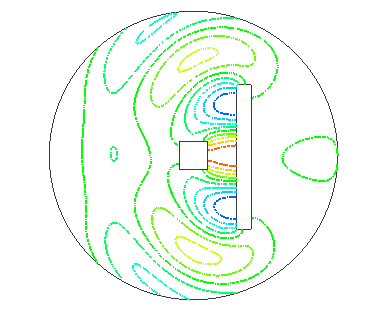
General
-
Sound waves reflect and diffract at a rigid wall.
-
Unless specified in the list below, the default conditions will be applied.
Analysis Space
|
Item |
Settings |
|
Analysis Space |
2D |
|
Model unit |
mm |
Analysis Conditions
|
Item |
Settings |
|
Solver |
Acoustic Analysis [Mach] |
|
Analysis Type |
Harmonic analysis |
|
Options |
N/A |
|
Tab |
Setting Item |
Settings |
|
Harmonic analysis |
Frequency |
Minimum: 10,000[Hz] Maximum: 10,000[Hz] |
|
Open boundary |
Coordinates of Origin |
x = 0 y = 0 |
Model
A rigid wall is placed behind the sounder. The model is enclosed in a circle.
The open boundary condition is set on the circumference.
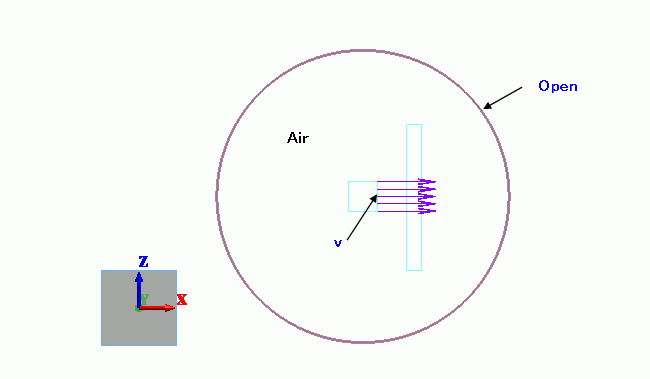
Body Attributes and Materials
|
Body Number/Type |
Body Attribute Name |
Material Name |
|
13/Sheet |
AIR |
000_Air(*) |
* Available from the Material DB
Boundary Conditions
The “speed” boundary condition is set on the face of the sounder and the “open boundary” condition is set on the perimeter.
|
Boundary Condition Name/Topology |
Tab |
Boundary Condition Type |
Settings |
|
v/Edge |
Acoustic |
Speed |
1[m/s] |
|
OPEN/Edge |
Acoustic |
Open boundary |
|
Results
The isosurface contour of the sound pressure [Pa] is shown below.
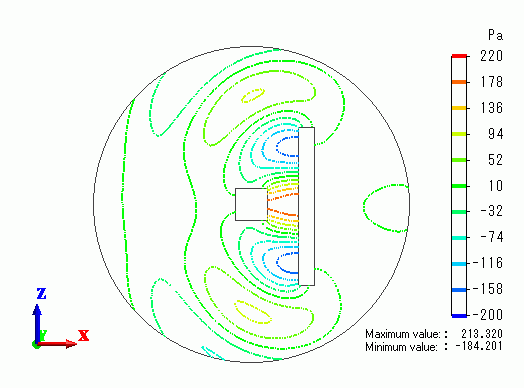
Most of sound waves reflect at the rigid wall. Some diffraction is observed.

