
CAE Software【Femtet】Murata Software Co., Ltd.

Example7 Acoustic Impedance
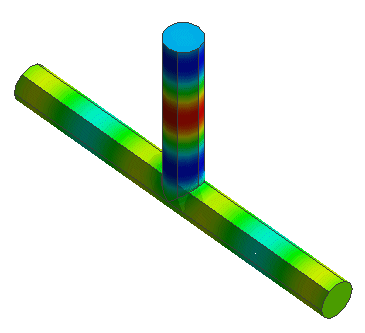
General
-
No reflection is observed when the “acoustic impedance” boundary condition is set.
-
Unless specified in the list below, the default conditions will be applied.
Analysis Space
|
Item |
Settings |
|
Analysis Space |
3D |
|
Model unit |
mm |
Analysis Conditions
|
Item |
Settings |
|
Solver |
Acoustic Analysis [Mach] |
|
Analysis Type |
Static analysis |
|
Options |
N/A |
|
Tab |
Setting Item |
Settings |
|
Harmonic analysis |
Frequency |
Minimum: 50[KHz] Maximum: 50[KHz] |
Model
A vertical pipe is jointed on a horizontal pipe. Sound waves go in the vertical pipe and exit through the horizontal pipe.
The “Acoustic impedance” boundary condition is set on the sections of the horizontal pipe.
That makes the horizontal pipe reflection-free.
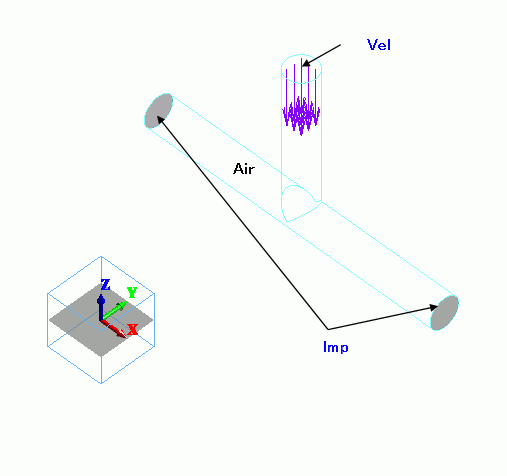
Body Attributes and Materials
|
Body Number/Type |
Body Attribute Name |
Material Name |
|
0/Solid |
AIR |
000_Air(*) |
* Available from the Material DB
Boundary Conditions
|
Boundary Condition Name/Topology |
Tab |
Boundary Condition Type |
Settings |
|
Vel/Face |
Acoustic |
Speed |
1[m/s] |
|
Imp/Face |
Acoustic |
Acoustic impedance |
409.7[Pa*s/m] (the value for air) |
Results
The isosurface contour of the sound pressure is shown below.
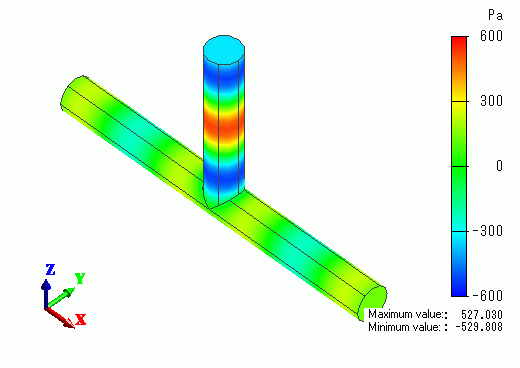
Create the animation to see the sound waves flow better.

