
CAE Software【Femtet】Murata Software Co., Ltd.

Example9 Better Accuracy of the Open Boundary
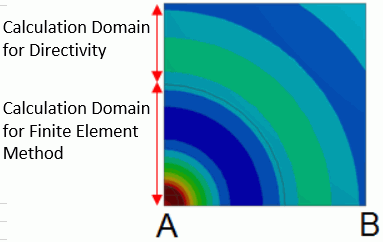
General
-
The analysis domain other than the sphere is solved with the 2nd-degree open boundary condition.
-
The analysis domain near the driving source is solved by FEM. The outside the area is solved by the directivity calculation. As the 2nd-degree open boundary is applicable only to the sphere, Femtet creates the sphere inside the analysis domain and the open boundary is applied to perform analysis.
Analysis Conditions
|
Items |
Settings |
|
Solvers |
Acoustic Analysis (Mach) |
|
Analysis Space |
3D |
|
Analysis Type |
Harmonic analysis |
|
Model unit |
mm |
Harmonic Analysis tab and Open Boundary tab are set as follows.
|
Tabs |
Setting Item |
Settings |
|
Harmonic Analysis |
Sweep Type |
Single frequency |
|
Frequency |
5×10^9[Hz] |
|
|
Sweep Setting |
Discrete sweep |
|
|
Open Boundary |
Types |
Absorbing boundary |
|
Order of Absorbing Boundary |
2nd degree degree |
|
|
Radius of the Open Boundary |
0.3[m] |
-
The inside of the radius of the open boundary is solved by FEM. The outside is solved by the directivity calculation.
Graphical Objects
Default value (50) is used for the general mesh size. The left figure below is the analysis object. The area encircled by the dots is analyzed by FEM. The area includes the respiratory sphere as a sound source. By utilizing the symmetry of the analysis model, it is made to be 1/8 model
Body Attributes and Materials
|
Body Number/Type |
Body Attribute Name |
Material Name |
|
2/Solid |
AIR |
000_Air(*) |
* Available from the Material DB
Boundary Conditions
|
Boundary Condition Name/Topology |
Tab |
Boundary Condition Type |
Setting |
|
SYM_X/Face |
Symmetry/Continuity |
Symmetry |
Reflective |
|
SYM_Y/Face |
Symmetry/Continuity |
Symmetry |
Reflective |
|
SYM_Z/Face |
Symmetry/Continuity |
Symmetry |
Reflective |
|
Respiratory sphere/Face |
Sound Wave |
Pressure |
1[Pa] |
|
Outer Boundary Condition |
Sound Wave |
Rigid Wall |
|
Results
The sound pressure distribution is shown in the contour below left. The change of the sound pressure between A and B is shown in the graph below right.
To show the contour of the face including the respiratory sphere, ”Full Model” is deselected. The Division Setting is set at “Division Setting” and “100” is set for the Division Number.

