
CAE Software【Femtet】Murata Software Co., Ltd.

Example5 Results Import (Heat Density)
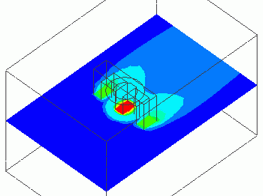
General

-
The results obtained in the Magnetic Analysis Example 29 are imported for a fluid-thermal analysis which takes the iron loss into account.
-
The temperature distribution and the heat flux vectors are solved.
-
Unless specified in the list below, the default conditions are applied.
Analysis Space
|
Item |
Setting |
|
Analysis Space |
3D |
|
Model Unit |
mm |
Analysis Conditions
|
Item |
Setting |
|
Solver |
Fluid Analysis [Bernoulli] Thermal analysis [Watt] |
|
Analysis Type |
Fluid analysis: Steady-state analysis Thermal analysis: Steady-state analysis |
|
Laminar Flow/Turbulent Flow |
Select Turbulent Flow |
|
Meshing Setup |
General Mesh size: 5 [mm] |
|
Results import |
Heat density |
Model
The air is created in addition to the coil and the core of the Magnetic Analysis Example 29.
The model is a box solid body. The material is Air (000_Air). The inlet boundary condition is set to the left face and the outlet boundary condition is set to the right face.
The remaining faces (top, bottom, front, and back) are set the outer boundary condition of slip wall.

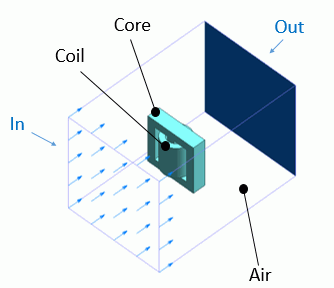
Setting of Body Attributes, Materials, and Mesh Sizes
|
Body Number/Type |
Body Attribute Name |
Material Name |
Mesh Size |
|
6/Solid |
Core |
Core |
– |
|
8/Solid |
Coil1 |
008_Cu * |
– |
|
2/Liquid |
Air |
000_Air(*) |
– |
* Available from the material DB
Boundary Condition
|
Boundary Condition Name/Topology |
Tab |
Boundary Condition Type |
Setting |
|
In/Face |
Fluid-Thermal |
Inlet |
Forced Inflow Inflow temperature: Use ambient temperature (25[deg]) |
|
Out/Face |
Fluid-Thermal |
Outlet |
Natural Outflow |
|
Outer Boundary Condition |
Fluid-Thermal |
Slip Wall |
– |
Results
First, run the solver with the magnetic analysis model. The iron loss density is shown below.

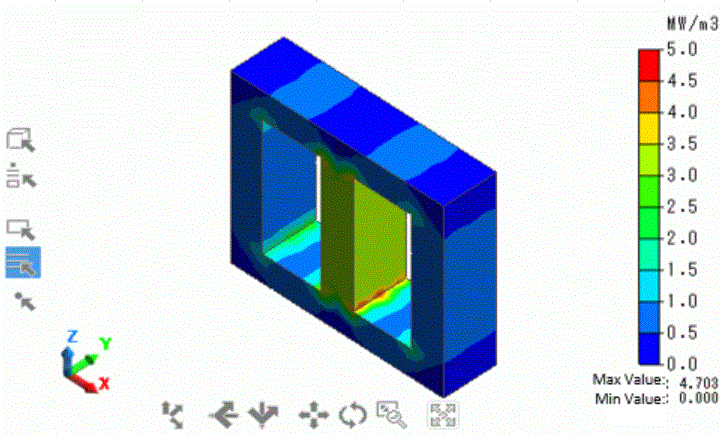
This heat is taken into account in the fluid-thermal analysis.
Run the solver wth the fluid-thermal analysis model. The temperature result is shown below.
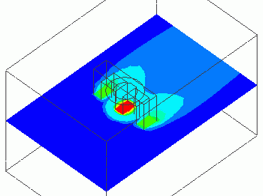

The heat generated by the iron loss is transmitted to the air.

