
CAE Software【Femtet】Murata Software Co., Ltd.

- Top
- User Support
- FAQ's
FAQ's
Purchasing Femtet
Q: How do I purchase Femtet?
A: Please go to Order for Femtet.
Q: Do you accept an order from individual?
A: We only accept orders from those belonging to corporation and organization.
Q: What is a valid period of the license?
A: The license is valid for one year. If you would like to extend the license, please apply for the license at Order for Femtet to renew the license.
Q: If I don’t intend to apply for license extension, do I have to inform you?
A: No.
Q: I received a notification telling me that my license will expire soon. What should I do to extend the validity?
A: You can extend the validity by order for the license.
Q: I want to buy the Japanese version of Femtet. Can I buy it?
A: There is no difference between Japanese and English versions of licenses. After purchasing the license at Order for Femtet, please download the Japanese version installer.
System Requirements
Q: What is the system requirements for Femtet?
A: The system requirements are as follows.
64-Bit Edition
| OS | Windows 11 x64 Edition / Windows 10 x64 Edition |
|---|---|
| CPU | Intel® EM64T (Pentium, Xeon, Core, CeleronD)- and AMD® (Athlon64, Opteron)-based processors. Not operational on Intel Itanium and Itanium2. |
| Memory | Minimum: 4GB, Recommended: 16GB |
| Graphic | Resolution: 1024 x 768 or higher, Color: 16 bits (65000 colors) or more |
| Others | Macros are supported in Excel2000 or higher. |
32-Bit Edition
| OS | Windows 10 |
|---|---|
| CPU | Intel® IA32 (Pentium, Xeon, Core, Celeron)- and AMD® (Athlon, Opteron, Turion)-based processors. Not operational on Intel Itanium and Itanium2. |
| Memory | Minimum: 1GB, Recommended: 4GB |
| Graphic | Resolution: 1024 x 768 or higher, Color: 16 bits (65000 colors) or more |
| Others | Macros are supported in Excel2000 or higher. |
Q: Can I run Femtet on a PC that is not connected to the internet?
A: Yes you can. Download Femtet installer on a PC that is connected to the internet, copy the installer on to the PC that is not connected to the internet.
Q: Can I run Femtet on a remote desktop?
A: Yes you can.
Q: Is parallel computing possible?
A: Yes. Please note, however, that the cluster analysis which connects multiple computers are not supported.
Q: Can I check who is currently using Femtet?
A: You can see who is using license on which PC here.
License
Q: I want to manage the optional settings PC by PC.
A: Go to Femtet button on the upper left on the Femtet window > General Settings > Optional Licenses tab.
Q: What is the difference between Femtet Free Trial and Femtet Personal?
A: Please refer to this page.
Q: My security system does not allow me to upload a c2v file on your site.
A: Please contact us through Inquiries. Upon receipt of your inquiry, we will send you a mail. Attach c2v file and send it back to us.
User Support
Q: What support can I expect?
A: We support you with operational issues and actions to take in the case of malfunction of Femtet.
Install Femtet
Q: An error occurs when I try to install Femtet.
A: The administrator rights are required for installation. See Installation Manual for details.
Q: An error occurs when I try to install Rastool.
A: Please ensure that you have the latest driver (Sentinel HASP/LDK – Command Line Run –time Installer) before the install.
- 1. Decompress the file.
- 2. [hadpdinst.exe] is created.
- 3. Open DOS window from the Windows start menu.
- 4. Drag and drop the [haspdinst.exe] on the DOS window.
- 5. Type argument -i (see the figure below).
- 6. Press enter and wait for a while.
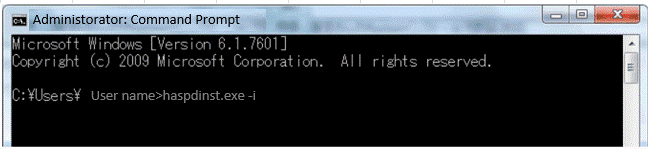
If a message like [Operation successfully completed.] appears, proceed to installing Rustool.
Q: I can’t download the installer.
A: Please type your ID and password directly from the keyboard instead of “copy and paste”.
Modeling
Q: Can I import CAD data to Femtet?
A: X_T file and DXF file are supported. If the CAD has Parsolid as a kernel, the data can be handled by Femtet. The typical CAD are, Unigraphics®, IronCAD®, SolidEdge, and SolidWorks®. If you use CAD translator (optional), other formats of data can be imported as well.
Q: How to capture a model diagram?
A: Answer PDF
Q: How to share the body form of a model between different projects?
How to copy the body to another project?
A: Answer PDF
Q: How to set a boundary condition to a part of a body?
How to designate a mesh size discretely on a part of a body?
A: Answer PDF
Q: How much drawable range and resolution of a model does Femtet have?
A: Answer PDF
Q: How to create a coil model having a structure other than a spiral?
A: Answer PDF
Q: How to create 2D models from 3D models?
A: Answer PDF
Q: What is the outer boundary condition?
A: Answer PDF
Q: How to smoothly connect two apart faces having different shapes?
A: Answer PDF
Q: Can Femtet edit the imported CAD data?
A: Answer PDF
Q: Why could a mesh error occur when meshing the model of imported CAD data?
A: Answer PDF
Q: How to convert 2D DXF data to 3D data?
A: Answer PDF
Q: When graphical objects, such as faces, in DXF data are imported to Femtet, why are they not imported as a sheet body?
A: Answer PDF
Q: Why can the wire bodies of imported DXF data not be converted to a sheet body?
A: Answer PDF
Mesher
Q: What kind of mesh is available?
A: Mesh is triangle for 2D analysis, and tetrahedron for 3D analysis. Nastran mesh data can be imported.
Q: Can I export the mesh form to other software after analysis?
A: Go to Tool tab > Service > Save Nastran Data. You can save the deformed shape as well.
Q: How do I determine the proper mesh size?
A: In the finite element method, fine meshes are required for the place where the physical changes are drastic. You can use adaptive meshing function, which will automatically give a fine mesh size to the place where calculation error is large. You can also set a fine mesh size manually.
[Adaptive meshing function]
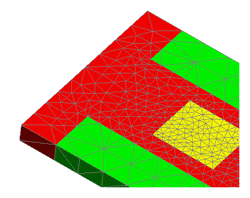
[Mesh size manually]
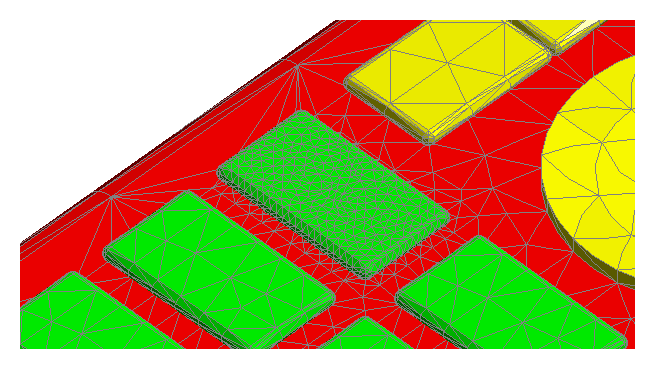
Q: How to optimize the mesh size?
A: Answer PDF
Q: What is the difference in analysis accuracy between triangular elements and rectangular elements?
A: Answer PDF
Q: What is the difference in analysis accuracy between tetrahedral elements and hexahedral elements?
A: Answer PDF
Q: How can we reduce meshing errors?
A: Answer PDF
Q: What should be done if you fail to create meshes?
A: Answer PDF
Q: How to set a specific mesh size to a model partially?
A: Answer PDF
Q: Can Femtet save mesh data into a file or read from a file?
A: Answer PDF
Q: Can Femtet only create meshes or perform an analysis?
A: Answer PDF
Q: After the Femtet has been updated to a newer version, the results differ from those obtained previously.
A: Answer PDF
Q: What should be done if Femtet fails to create meshes for a model having many curved faces?
A: Answer PDF
Q: What should be done if you fail to create skin meshes?
A: Answer PDF
Q: How to divide a thin body, which has a large aspect ratio, in the thickness direction into meshes?
A: Answer PDF
Q: What should be done if an error occurs related to a self contact?
A: Answer PDF
Q: How to output the resultant deformed shapes into a CAD format file?
A: Answer PDF
Q: How much memory is required for an analysis?
A: Answer PDF
Q: What is the difference between 1st-order elements and 2nd-order elements?
A: Answer PDF
Q: What is the mesh quality?
A: Answer PDF
Analysis Functions
Q: What analysis can Femtet perform?
A: Femtet has eight solvers.
| Electric Field Analysis | Solves the electric field distribution when the voltage is applied to dielectric and conductive materials. |
|---|---|
| Magnetic Field Analysis | Solves the magnetic field distribution when the current runs in coil or magnet. |
| Electromagnetic Analysis | Solves the propagation constant, S-parameters, resonance of waveguide, and other various electromagnetic waves problems. |
| Acoustic Analysis | Solves the sound propagation driven by sound pressure or velocity. |
| Piezoelectric Analysis | Solves the behavior of piezoelectric materials such as quartz and piezoelectric ceramics. |
| Thermal Analysis | Solves solid model which has temperature boundary condition or heat transfer boundary. |
| Mechanical Stress Analysis | Solves the deformation and stress distribution of elastic material generated by such factors as pressure, load, acceleration, and thermal load. |
| Fluid Analysis | Solves turbulent flows such as air cooling and water cooling can be taken into account. |
Q: Is multiphysics possible?
A: Yes. Various kinds of coupled analyses are available.
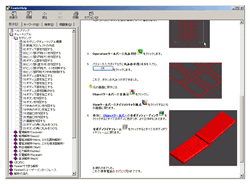
The possible solver combinations and the physical properties passed on are shown below. There are two types of multiphysics analyses. In the weak-coupling analysis, results of solver 1 is passed on to solver 2. In the strong-coupling analysis, solvers 1 and 2 interact with each other.
| Multiphysics Type (Solver 1 to Solver 2) |
Physical Properties Passed On | To Solve |
|---|---|---|
| Electric Field-Thermal Analysis (Strong Coupling) |
Current density Temperature distribution |
Heat generated by Joule loss. |
| Magnetic Field-Thermal Analysis (Strong Coupling) |
Current density Temperature distribution |
Heat generated by Joule loss. |
| Piezoelectric-Acoustic Analysis (Strong Coupling) |
Displacement Sound pressure |
Velocity converted from displacement. |
| Electromagnetic-Thermal Analysis (Weak Coupling) |
Current density | Heat generated by Joule loss. |
| Thermal-Mechanical Stress Analysis (Weak Coupling) |
Temperature distribution | Mechanical stress with temperature distribution taken into account. |
| Electric field-Mechanical Stress Analysis (Weak Coupling) |
Electrostatic force Electrostriction |
Mechanical stress with electrostatic force taken into account. Mechanical stress with rlectrostriction taken into account. |
| Magnetic field-Mechanical Stress Analysis (Weak Coupling) |
Electromagnetic force | Mechanical stress with electromagnetic force taken into account. |
Q: Can I automate the analysis process?
A: Femtet has a parametric analysis function. The dimensions and materials of the model and boundary conditions can be changed parametrically. Furthermore, the process from model creation to post-processing can be automated with the macro functions. Macros are written in VBA and work on Excel (see examples). For the details of Macro operations, go to [Macro Help] after activating Femtet.
Q: Is material database available?
A: yes Femtet has an extensive database covering various materials. You can register your won data too.
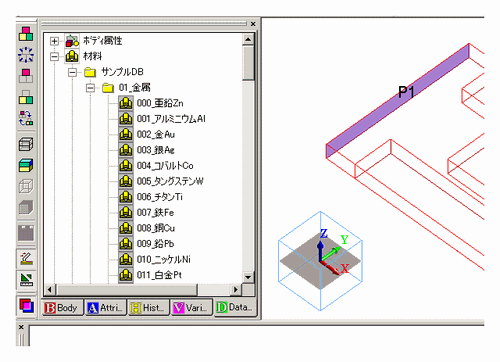
Q: What options do you offer?
A: CAD Translator is available. See the price.
Q: I want to control the number of cores to use.
A: Go to Femtet button on the upper left on Femtet window > General Settings > Setting for Parallel Computing.
Q: What type of differential equations does Femtet solve?
A: Answer PDF
Q: How many elements of a model can be solved by Femtet?
A: Answer PDF
Q: What should be done if the computer is out of memory?
A: Answer PDF
Q: How much is the efficiency of parallel computing?
How to set the number of cores used for various parallel computing?
A: Answer PDF
Q: What should be done if nonlinear calculation does not converge?
A: Answer PDF
Q: What should be done if the calculation does not converge with the iterative method selected as the matrix solver?
A: Answer PDF
Q: What analysis does the results import function of Femtet allow?
A: Answer PDF
Q: What should be done if an error occurs in the batch simulation?
A: Answer PDF
Q: What should be done if the message, “Failed to allocate the memory area”, appears during the analysis?
A: Answer PDF
Q: What are the benchmark results of analysis time, memory consumption, and efficiency of parallel computing?
A: Answer PDF
Q: How can the Femtet operations be automated?
A: Answer PDF
Q: How to register frequently used conditions including body attributes, material properties, and boundary conditions, and use the conditions in another project?
A: Answer PDF
Q: How to copy the analysis model in a project?
A: Answer PDF
Q: How to group bodies?
A: Answer PDF
Electric Analysis
Q: How to set up anisotropic materials?
A: Answer PDF
Q: How to calculate capacitance between a finger and an electrode?
A: Answer PDF
Q: How to calculate resistance?
A: Answer PDF
Q: How to perform the analysis with an electric load of X [Ω] connected?
A: Answer PDF
Q: What boundary condition can be set at the cutting plane of a symmetric model?
A: Answer PDF
Q: How to analyze nonlinear electric conductivity having electric field dependence?
A: Answer PDF
Q: How to analyze the model including both dielectric and conductive materials?
A: Answer PDF
Q: Can Femtet calculate the stray capacitance of a coil?
A: Answer PDF
Q: An input value for electric potential in the harmonic analysis corresponds to which range: peak-to-peak or peak-to-zero?
A: Answer PDF
Q: Does the capacitance calculated by Femtet for a parallel plate capacitor coincide with the theoretical value?
A: Answer PDF
Q: How to calculate the charge accumulating on the electrodes?
A: Answer PDF
Q: How to solve the value of a current through a conductor?
A: Answer PDF
Q: How much air domain is required for the electric analysis?
A: Answer PDF
Q: How does the floating electrode boundary condition work?
A: Answer PDF
Q: What is analyzed for the model having multiple electrodes?
A: Answer PDF
Q: How to display electric force lines?
A: Answer PDF
Q: How to obtain a difference in electric potential between two specified points?
A: Answer PDF
Q: When viewing the result of a thin model for better visibility, how to adjust to enlarge the result display in a specified direction?
A: Answer PDF
Q: How to calculate the average of the magnitude of the electric field in a body?
A: Answer PDF
Q: How to calculate the shape that has been deformed by static force?
A: Answer PDF
Q: What are the governing equations in the electric analysis of Femtet?
A: Answer PDF
Magnetic Analysis
Q: What material properties does Femtet require in the magnetic analysis?
A: Answer PDF
Q: What kind of analysis can Femtet perform in the magnetic analysis?
A: Answer PDF
Q: Can Femtet perform the analysis with the proximity effect taken into account?
A: Answer PDF
Q: How is the magnetic analysis performed when the required data is out of the domain of the B-H curve table?
A: Answer PDF
Q: In the harmonic analysis of magnetic fields, does the specified current value represent a peak value?
A: Answer PDF
Q: How to calculate the inductor’s floating capacitance?
A: Answer PDF
Q: How to set a multi-turn coil in the magnetic analysis?
A: Answer PDF
Q: How to set inflow and outflow portions of a coil in the magnetic analysis?
A: Answer PDF
Q: What settings are required to analyze a resonant coil in the magnetic analysis?
A: Answer PDF
Q: How does Femtet calculate inductance?
A: Answer PDF
Q: Why does the calculated inductance of an air-core coil not coincide with the actual measurements?
A: Answer PDF
Q: What kind of loss can Femtet calculate?
A: Answer PDF
Q: Can Femtet calculate electromagnetic force?
A: Answer PDF
Q: Can Femtet perform the analysis with magnetic saturation taken into account?
A: Answer PDF
Q: Can Femtet perform the analysis with the skin effect taken into account?
A: Answer PDF
Q: Can Femtet perform induction heating analysis?
A: Answer PDF
Q: Can Femtet analyze a coil with DC superimposed?
A: Answer PDF
Q: How does Femtet represent the current loss of a conductor?
A: Answer PDF
Q: Can Femtet calculate the electromotive force that is generated by electromagnetic induction?
A: Answer PDF
Q: How to calculate leakage inductance in the magnetic analysis?
A: Answer PDF
Q: How to calculate permeance coefficient?
A: Answer PDF
Q: Why does calculation in the magnetic analysis not converge?
A: Answer PDF
Electromagnetic Analysis
Q: What kind of analysis can the electromagnetic solver ‘Hertz’ of Femtet perform?
A: Answer PDF
Q: What material properties are required for the electromagnetic analysis?
A: Answer PDF
Q: Are there any comparisons between calculations by Femtet and actual measurements?
A: Answer PDF
Q: Can Femtet analyze an antenna array?
A: Answer PDF
Q: Can Femtet perform the analysis with surface roughness taken into account in the electromagnetic analysis?
A: Answer PDF
Q: Can Femtet perform the analysis with surface impedance taken into account?
A: Answer PDF
Q: Can Femtet perform the analysis with the shielding effect taken into account?
A: Answer PDF
Q: Can Femtet display a directivity graph?
A: Answer PDF
Q: How to display horizontal and vertical polarizations from the analysis result?
A: Answer PDF
Q: How to solve current and voltage?
A: Answer PDF
Q: Can Femtet display VSWR or group delay?
A: Answer PDF
Q: Does Femtet implement the renormalize and deembeded functions?
A: Answer PDF
Q: How much size of air domain is required to analyze an antenna?
A: Answer PDF
Q: How does the reference frequency work? What value is usually used?
A: Answer PDF
Q: What structures are required for ports in the electromagnetic analysis of Femtet?
A: Answer PDF
Q: How much size is optimal for meshes?
A: Answer PDF
Q: Why does the Lanczos calculation not converge?
A: Answer PDF
Q: Why does the error ‘E3113 Non-propagating mode is selected’ appear?
A: Answer PDF
Q: When the lumped-constant boundary condition is set, errors can occur. How to solve the problem?
A: Answer PDF
Q: How to increase the accuracy and speed of calculation in Electromagnetic Analysis?
A: Answer PDF
Q: How to avoid the parallel plate mode in the 3D electromagnetic harmonic analysis?
How to examine the waveguide analysis results?
How to select propagation mode?
What is the port index of S-parameters?
A: Answer PDF
Q: How to cope with unexpected results in the electromagnetic analysis?
A: Answer PDF
Q: How to cope with errors in electromagnetic analysis?
A: Answer PDF
Thermal Analysis
Q: What is the difference between steady state analysis and transient analysis?
A: Answer PDF
Q: Can Femtet perform the analysis with heat sources changing over time?
A: Answer PDF
Q: If a heat source switches frequently or varies rapidly, how to analyze the model including that heat source?
A: Answer PDF
Q: If multiple solid bodies are set to one body attribute, how much the heat source for each body is?
A: Answer PDF
Q: How much heat source needs to be specified for an axisymmetric or 2D model?
A: Answer PDF
Q: What is the simple method to set heat dissipation boundary conditions, such as natural convection and ambient radiation, to surfaces of a model?
A: Answer PDF
Q: What material properties are required for the thermal analysis?
A: Answer PDF
Q: How to set the temperature dependency for anisotropic thermal conductivity?
A: Answer PDF
Q: Can Femtet perform the analysis with surface-to-surface radiation taken into account?
A: Answer PDF
Q: How to obtain heat balance or heat transfer balance from the analysis result?
A: Answer PDF
Q: How to represent the maximum and minimum temperatures on the specified face graphically in the thermal-transient analysis?
A: Answer PDF
Q: What assumptions are applied to a 2D analysis of the thermal solver?
A: Answer PDF
Q: Why do the results differ when analyzing the same model in the 2D and 3D analyses?
A: Answer PDF
Q: How is thermal conduction modeled for sheet bodies, or multilayer thermal conductive sheets, in the thermal analysis?
A: Answer PDF
Q: Can Femtet analyze substrate warping caused by heat?
A: Answer PDF
Q: Can Femtet perform the analysis with heat generated by joule loss taken into account?
A: Answer PDF
Q: Can Femtet perform the transient analysis using the results of the steady-state analysis as initial temperatures?
A: Answer PDF
Q: Can Femtet perform the thermal analysis with forced convection taken into account to simulate a thermostatic chamber or reflow furnace?
A: Answer PDF
Q: Can the heat transfer coefficient of convection that is automatically or directly calculated for each case below be checked, and what is the calculation method?
・ For natural convection, determining automatically
・ For natural convection, determining by using a directly entered value
・ For forced convection, determining by using specified air flow speed and typical length
A: Answer PDF
Q: Can Femtet perform an analysis by coupling the contact analysis with the thermal analysis?
A: Answer PDF
Q: How to cope with errors below?
E3058 The calculation did not converge with the iterative method. Try the direct method.
E3041 No convergence in the iterative calculation.
A: Answer PDF
Stress Analysis
Q: What is normal stress, shear stress, and principal stress?
A: Answer PDF
Q: What do the positive and negative components of normal stress or strain represent?
A: Answer PDF
Q: Why is maximum principal stress represented by contours, while principal stress is represented by vectors?
A: Answer PDF
Q: What is the relationship between the maximum value of principal stress and the maximum value of maximum principal stress and between the minimum value of principal stress and the minimum value of the minimum principal stress? How about strain?
A: Answer PDF
Q: Why do the maximum value of principal stress in vectors and the maximum value of maximum principal stress in contours not match?
The same question for strain as well.
A: Answer PDF
Q: Why does stress become highly concentrated or localized at a certain portion of a model?
A: Answer PDF
Q: How to calculate the stress that affects peeling on the bonding face between bodies?
A: Answer PDF
Q: How to calculate the average stress on a face or an edge?
A: Answer PDF
Q: How to analyze a warp deformation with thermal expansion and contraction taken into account due to temperature variation?
A: Answer PDF
Q: In Femtet, which is the temperature-dependent coefficient of linear thermal expansion, an instantaneous one or a secant coefficient one?
A: Answer PDF
Q: Can Femtet set an anisotropic coefficient of linear thermal expansion?
A: Answer PDF
Q: How to create a model including parts adhering to each other?
A: Answer PDF
Q: In Femtet, can bodies be connected with a spring?
How to create a model including a spring?
A: Answer PDF
Q: Can Femtet perform an analysis with centrifugal force taken into account?
A: Answer PDF
Q: How to eliminate the self weight that is generated by optionally setting acceleration or the centrifugal force that is generated by optionally setting angular velocity, for specified parts?
A: Answer PDF
Q: How to use the acceleration that is set optionally in the analysis condition and the acceleration of a boundary condition for different purposes?
A: Answer PDF
Q: In 2D stress analysis, what result is affected by [Thickness in Depth Direction]?
A: Answer PDF
Q: What is the difference between plane strain approximation and plane stress approximation in 2D analysis?
A: Answer PDF
Q: What is the difference between resonant analysis and harmonic analysis?
A: Answer PDF
Q: Can Femtet analyze the vibration test?
A: Answer PDF
Q: Can Femtet analyze the impact test?
A: Answer PDF
Q: Can Femtet analyze the drop test?
A: Answer PDF
Q: What is the multilayer plane stress sheet model?
A: Answer PDF
Q: How to use analysis results to calculate the volume, area or length of the deformed model?
A: Answer PDF
Q: What is the symmetric model? What are its advantages and its application range?
A: Answer PDF
Q: Can an asymmetric deformation be analyzed using the symmetric model?
A: Answer PDF
Q: How to set the resultant deformations of an analysis to forced displacement boundary conditions?
A: Answer PDF
Q: What analysis does the results import function allow for?
A: Answer PDF
Q: How to calculate the torque generated at the fixed portion?
A: Answer PDF
Q: When the damping ratio between two resonant frequencies is given, how to transfer it into the Rayleigh damping coefficients ?
A: Answer PDF
Q: What type of nonlinear analyses does Femtet support?
A: Answer PDF
Q: How to obtain the contact force generated at the contact face?
A: Answer PDF
Q: How to cope with the non-convergence of calculation in the contact analysis?
A: Answer PDF
Q: How to take into account the thermal and electric conductivities for the face that has been in contact during the stress analysis?
A: Answer PDF
Q: When two bodies having the same material name are in simple contact, the cross section contour values on the simple contact face are averaged and displayed to be continuous.
A: Answer PDF
Q: Can Femtet perform the analysis associated with nonlinear geometry?
A: Answer PDF
Q: Calculation does not converge due to mesh collapsing in the large strain analysis.
A: Answer PDF
Q: Does Femtet support nonlinear materials in the analysis?
A: Answer PDF
Q: How does Femtet deal material properties in the range where the input data does not cover?
A: Answer PDF
Q: How to determine the material parameters of a hyperelastic material from material test data?
A: Answer PDF
Q: Can Femtet analyze the material like a sponge?
A: Answer PDF
Piezoelectric Analysis
Q: Why does the result of the harmonic analysis in a piezoelectric analysis indicate that the peak of a resultant displacement is divided around the resonant frequency?
A: Answer PDF
Q: How to calculate the volume, area, or length of a deformed model in an analysis result?
A: Answer PDF
Q: How to calculate the amount of electric charge that has been stored on an electrode?
A: Answer PDF
Q: How does Femtet specify the direction of materials?
A: Answer PDF
Q: What is the relationship between the compliance matrix and the stiffness matrix?
A: Answer PDF
Q: What are the four piezoelectricity forms, such as e-form and d-form?
A: Answer PDF
Q: How to input the parameters of anisotropic materials?
A: Answer PDF
Q: How to set temperature coefficients for temperature-dependent materials?
A: Answer PDF
Q: Can the piezoelectric solver of Femtet analyze a model where electric conductivity is set?
A: Answer PDF
Q: Can Femtet perform the analysis with mechanical damping taken into account?
A: Answer PDF
Q: How to perform the piezoelectric-harmonic analysis with viscoelasticity taken into account?
A: Answer PDF
Q: What is the representation of the electric potential boundary condition in harmonic and resonant analyses: peak-to-peak (P-P) or Root Mean Square (RMS)?
Can the phase be set to the electric potential boundary condition?
A: Answer PDF
Q: What is the difference between harmonic analysis and resonant analysis?
A: Answer PDF
Q: How to obtain the displacement in the resonant analysis?
A: Answer PDF
Q: When resonant frequencies are displayed in the mode on the results tab, why is 'no convergence' displayed there?
A: Answer PDF
Q: How to set a symmetric model?
A: Answer PDF
Q: What is the 2D approximation in 2D analysis?
A: Answer PDF
Q: How to perform the analysis with resistance of air or water taken into account?
A: Answer PDF
Q: How to perform the analysis with initial stress taken into account?
A: Answer PDF
Q: How to switch the S-parameter graph to the Smith chart?
A: Answer PDF
Q: How to display the real and imaginary data using two axes?
A: Answer PDF
Q: A piezoelectric speaker and a piezoelectric microphone are placed apart. Sound waves generated by the speaker are received by the microphone. How to analyze the model including both the speaker and microphone?
A: Answer PDF
Acoustic Analysis
Q: Can Femtet set phase differences to multiple sound sources?
A: Answer PDF
Q: After the acoustic analysis, how to change the phase parameter?
A: Answer PDF
Q: What type of boundary conditions can be set to a vibration source?
A: Answer PDF
Q: How to calculate the sound pressure level?
A: Answer PDF
Q: How does the open boundary condition work in the analysis?
A: Answer PDF
Q: What is acoustic impedance? How does the acoustic impedance boundary condition work in analysis?
A: Answer PDF
Q: What are the suitable applications for acoustic impedance boundaries and open boundaries, respectively?
A: Answer PDF
Q: Can Femtet analyze phenomena related to sound reflection, absorption or damping, or transmission?
A: Answer PDF
Q: Can Femtet perform the analysis with absorption or damping taken into account?
A: Answer PDF
Q: Can Femtet analyze tubes resonating with each other in the acoustic analysis?
A: Answer PDF
Q: How to use Huygens’ principle to calculate waves in the outer space of a boundary?
A: Answer PDF
Q: How to display a directivity graph?
A: Answer PDF
Q: How to calculate the sound pressure distribution at a point away from a sound source?
A: Answer PDF
Q: What is the characteristic of analyzing ultrasonic waves?
A: Answer PDF
Q: How does Femtet represent radiation energy?
A: Answer PDF
Q: What are the advantages of using a symmetric model?
A: Answer PDF
Q: What is the optimal mesh size for the acoustic analysis?
A: Answer PDF
Q: Can Femtet analyze the vibration caused by piezoelectricity and the generated sound waves in a coupled analysis?
A: Answer PDF
Q: What is the difference between longitudinal and transverse waves?
A: Answer PDF
Q: What analysis can be performed by the acoustic-transient analysis?
A: Answer PDF
Fluid Analysis
Q: What to do if the fluid analysis does not converge?
A: Refer to the following technical notes in Femtet Help.
Home/Thechnical Notes/Fluid Analysis/Fluid-Thermal Analysis/If Fluid Anlysis/Fluid-Thermal Analysis Does Not Converge
If the problem persists, contact technical support through Inquiries on the Murata Software Website.
Show Results
Q: How to capture the result display screen?
A: Answer PDF
Q: How to check the analysis results at the specified point?
A: Answer PDF
Q: How to save the analysis results on a specified edge, face, or body in csv format?
A: Answer PDF
Q: How to check the integral and average values on the specified edge, face, or body?
A: Answer PDF
Q: How to calculate the scalar dispersion of results on a face?
A: Answer PDF
Q: How to adjust the ranges of multiple contour displays for comparison?
A: Answer PDF
Q: How to change the range of analysis results?
A: Answer PDF
Q: How to adjust vector diagrams for easy viewing?
A: Answer PDF
Q: Why do the maximum values not coincide between in the output window and the results window?
A: Answer PDF
Q: How to check the results of the parametric analysis?
A: Answer PDF
Q: Why is the displacement diagram in an unnatural and distorted shape?
A: Answer PDF
Q: Why is the contour display terminated abnormally or does the results display not look proper?
A: Answer PDF
Q: A contour diagram may show some field values changing discontinuously at the boundary of bodies. If coordinates on the boundary are specified in the [Results as Specified Coordinates] dialog box, to which body do the acquired field values belong?
A: Answer PDF
Q: How to represent Y-parameter and Z-parameter graphically?
A: Answer PDF
Q: How to represent VSWR and the real and imaginary parts of S-parameters graphically?
A: Answer PDF
Q: How to change the view of a graph?
A: Answer PDF
Q: How to save the data of a graph into a CSV file?
A: Answer PDF
Q: How to compare several data curves on the same plot window?
A: Answer PDF
Q: How to represent XYGraph, SmithChart, or PolarGraph graphically?
A: Answer PDF
Q: If multiple edges are selected to represent the data on them graphically, how to determine its start point?
A: Answer PDF
Macro
Q: What should be done if Femtet macros do not work properly?
A: Answer PDF
Q: What should be done if Excel can terminate abnormally on reading a mesh or result file for a large-scale model using a macro?
A: Answer PDF
Q: Mises's equivalent stress can be acquired by two methods using macros as shown below. Converting from tensor by the TransEquivalentValue method Directly acquiring from the potential of GALILEO_VON_MISES_C Should they be used differently?
A: Answer PDF
Q: How to edit a macro file? Are there any tips?
A: Answer PDF
Q: Are there any samples using macros?
A: Answer PDF

