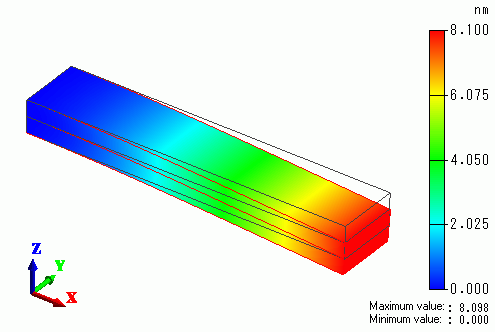CAE Software【Femtet】Murata Software Co., Ltd.

Example5 Acceleration
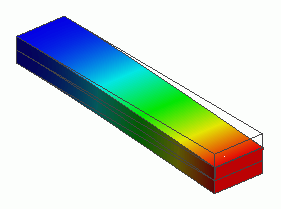
General
-
The model is a bar consisting of two piezoelectric materials which are piggybacked and reversely polarized. The acceleration is applied on it.
-
The voltage of floating electrode and the displacement are solved.
-
Unless specified in the list below, the default conditions will be applied.
Analysis Space
|
Item |
Settings |
|
Analysis Space |
3D |
|
Model unit |
mm |
Analysis Conditions
|
Item |
Settings |
|
Solver |
Piezoelectric Analysis [Rayleigh] |
|
Analysis Type |
Static analysis |
|
Options |
Select “Acceleration”. |
The acceleration tab is set up as follows.
|
Tabs |
Setting Item |
Settings |
|
Acceleration |
Acceleration |
X=Y=0.0, Z=-9.8[m/s2] |
It is accelerated in the negative Z direction.
Model
The piezoelectric and metal bars are piggybacked. The top face of the piezoelectric bar is the floating electrode (hot).
The bottom face is the electric wall with 0[V]. One end of the bar is mechanically fixed.
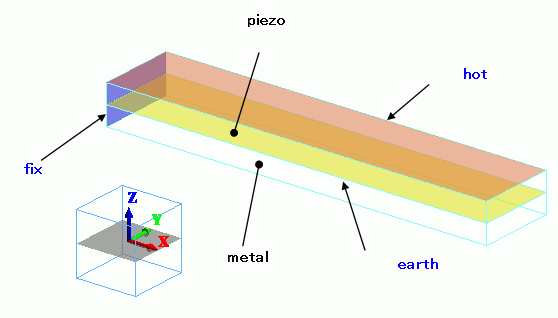
Body Attributes and Materials
|
Body Number/Type |
Body Attribute Name |
Material Name |
|
0/Solid |
piezo |
000_P-4 * |
|
1/Solid |
metal |
001_Al * |
* Available from the Material DB
Boundary Conditions
|
Boundary Condition Name/Topology |
Tab |
Boundary Condition Type |
Settings |
|
fix/Face |
Mechanical |
Displacement |
Select all UX, UY, and UZ. UX=0, UY=0, UZ=0 |
|
earth/Face |
Electric |
Electric wall |
Voltage specified: Voltage 0[V] |
|
hot/Face |
Electric |
Electric wall |
Floating Electrode |
Results
To view the calculation results, go to the [Results] tab

click [Table] ![]() .
.
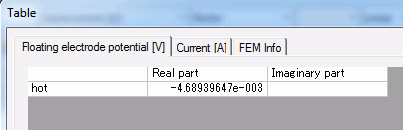
The displacement is shown below. The color contour indicates the displacement.