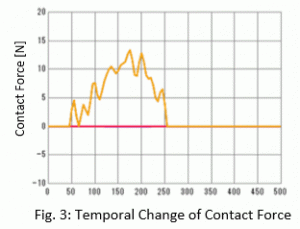CAE Software【Femtet】Murata Software Co., Ltd.

Example28 Piezoelectric Touch Sensor
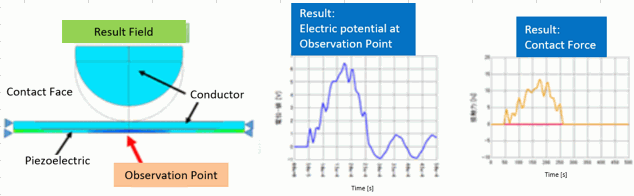
General
-
Transient analysis is explained in this example.
-
The contact boundary condition is used.
-
A half model is analyzed.
-
Unless specified in the list below, the default conditions will be applied.
-
Transient analysis is available in an optional package. However, transient analysis using resonant analysis is not optional.
Analysis Space
|
Item |
Setting |
|
Analysis Space |
2D |
|
Model Unit |
mm |
Analysis Condition
|
Item |
Setting |
|
Solver |
Piezoelectric analysis [Rayleigh] |
|
Analysis Type |
Transient analysis |
|
Transient Analysis Using Resonant Mode |
Deselected |
The settings on the transient analysis tab are required.
|
Tab |
Setting Item |
Setting |
|
Transient analysis |
Timestep |
Select “Manual” |
|
Output interval |
1 |
|
|
Calculation steps |
100 |
|
|
Mesh |
Meshing setup/Element type |
Select rectangular (**) |
(*)The triangle is the standard element for the 2D analysis. In this example, rectangle is selected to demonstrate that the rectangular mesh also can be used.
Model

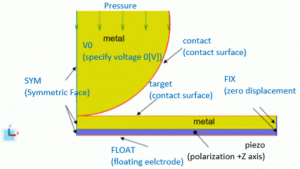
Body Attributes and Materials
|
Body Number/Type |
Body Attribute Name |
Material Name |
|
4/Face |
body |
001_Al * |
|
5/Face |
piezo |
000_P-4 * |
|
6/Face |
metal |
001_Al * |
* Available from the material DB
Boundary Condition
The time dependency of the applied pressure is defined by weight function.
|
Boundary Condition Name/Topology |
Tab |
Boundary Condition Type |
Setting |
|
P/Edge
|
Mechanical |
Pressure |
2[Pa] Select [Time Dependency] Enter [Weight Function] as shown in the diagram below.
|
|
Electric |
Electric wall |
Magnetic wall |
|
|
V0/Edge |
Mechanical |
Free |
|
|
Electric |
Electric wall |
Electric potential specified: Electric potential 0[V] |
|
|
FLOAT/Edge |
Mechanical |
Free |
|
|
Electric |
Electric wall |
Floating electrode |
|
|
FIX/Edge |
Mechanical |
Displacement |
UX=0.0, UY=0, UZ=0 |
|
Electric |
Magnetic wall |
|
|
|
Contact/Edge |
Mechanical |
Contact surface |
Contactor face
|
|
Electric |
Magnetic wall |
|
|
|
Target/Edge |
Mechanical |
Contact surface |
Contactee face
|
|
Electric |
Magnetic wall |
|
|
|
SYM |
Symmetry/Continuity |
Plane of symmetry |
|
|
|
|
|
Below are the [Weight Function] table of the pressure-specified boundary condition and graphs. Since the input pressure is 1 [MPa] and the maximum weight is 1, the maximum value of the applied pressure is also 1 [MPa].

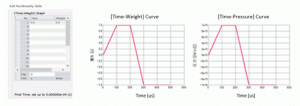
Results
From the result field, temporal change of Z-displacement and electric potential at the observation point is plotted.
Based on a Z displacement contour diagram, the graph with the mode on the horizontal axis is drawn.
Also, based on an electric potential contour diagram, the graph with the mode on the horizontal axis is drawn.
The location of the observation point is show in Fig 2.
- See here for creating graph.
-
As a graph type, select “Horizontal Axis: Mode (frequency, time, step, etc)”

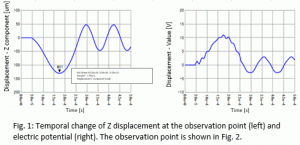
Fig 2 displays the stress, principal stress, and element vectors. The diagram shows the displaced model.
The analysis model is a half model. The result here is displayed in Full Model.

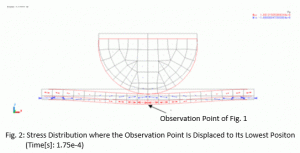
Select the “Contact force [N]” tab in the result table and press Graph button to display a graph of temporal change of the contact force.
Please note that the contact force shown here is for a half model. The contact force of the full model is twice these values.