
CAE Software【Femtet】Murata Software Co., Ltd.

Example1 Harmonic analysis
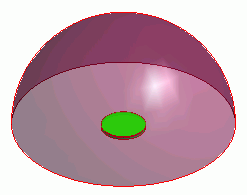
General
-
The model is a piezoelectric disc. The AC voltage applied across the top and bottom faces generates the vibration.
The sound waves are radiated as a result.
-
This is a piezoelectric-acoustic coupled analysis.
-
Unless specified in the list below, the default conditions will be applied.
-
Please set the analysis domains in body attributes properly.
Follow the settings on Body Attributes and Material Properties below.
Analysis Space
|
Item |
Settings |
|
Analysis Space |
3D |
|
Model unit |
m |
Analysis Conditions
The solvers are Rayleigh and Mach.
|
Item |
Settings |
|
Solver |
Piezoelectric Analysis [Rayleigh] Acoustic Analysis [Mach] |
|
Analysis Type |
Harmonic analysis |
|
Options |
N/A |
The harmonics analysis tab is set up as follows.
The sound waves propagate outside the analysis region. Therefore the “open boundary” condition below is applied initially.
|
Tabs |
Setting Item |
Settings |
|
Harmonic analysis |
Frequency |
Minimum: 2000[Hz] Maximum: 2000[Hz] |
|
Step |
Division number: 0 |
|
|
Open Boundary Tab |
Type |
Absorbing boundary |
|
Order of Absorbing Boundary |
1st degree |
|
|
Coordinates of Origin |
x = y = z = 0 |
Model
A piezoelectric disc (Unit) is placed on an aluminum disc (Plate). The hemispheric body (Air) covers the upper area.

Body Attributes and Materials
|
Body Number/Type |
Body Attribute Name |
Material Name |
|
0/Solid |
Air |
000_Air(*) |
|
1/Solid |
Unit |
000_P-4 * |
|
2/Solid |
Plate |
001_Al * |
* Available from the Material DB
Unit and Plate are for the piezoelectric analysis only, whereas Air is for the acoustic analysis only.
|
Body Attribute Name |
Analysis Domains/Usable Domains |
|
Unit |
For use in Piezoelectric Analysis/Coulomb |
|
Plate |
For use in Piezoelectric Analysis/Coulomb |
|
Air |
For use in Acoustic Analysis/Mach |
Cautions:
In this analysis, it is necessary to specify the analysis domain.
Specify either piezoelectric analysis or acoustic analysis as the usable domain on the analysis domain tab.
Boundary Conditions
The side periphery of the model is fixed in the Z direction.
Electric wall is set on the top and bottom faces of the piezoelectric disc.
The open boundary is set on the hemispheric surface.
|
Boundary Condition Name/Topology |
Tab |
Boundary Condition Type |
Settings |
|
V0/Face |
Electric |
Electric wall |
Voltage specified: Voltage 0[V] |
|
V1/Face |
Electric |
Electric wall |
Voltage specified: Voltage 10[V] |
|
Fix/Face |
Mechanical |
Displacement |
Select UZ and set UZ=0 |
|
Open |
Acoustic |
Open boundary |
|
Results
The magnitude of displacement is shown below.

The largest displacement is indicated in the center area.
The contour of the sound pressure on the XZ section is shown below.

The sound waves are propagating from the top of the device.

