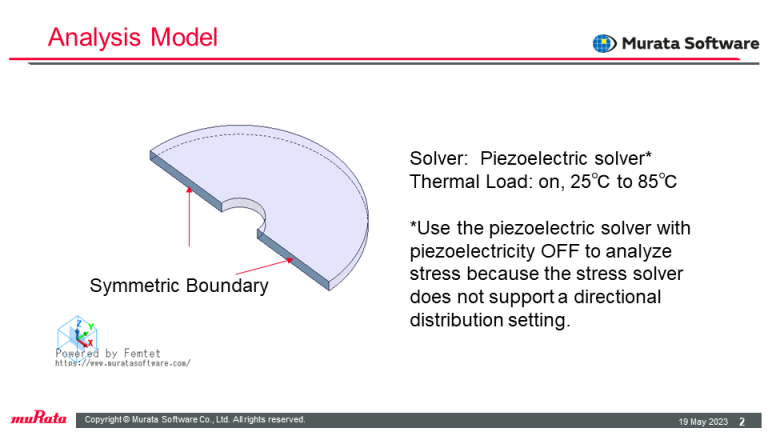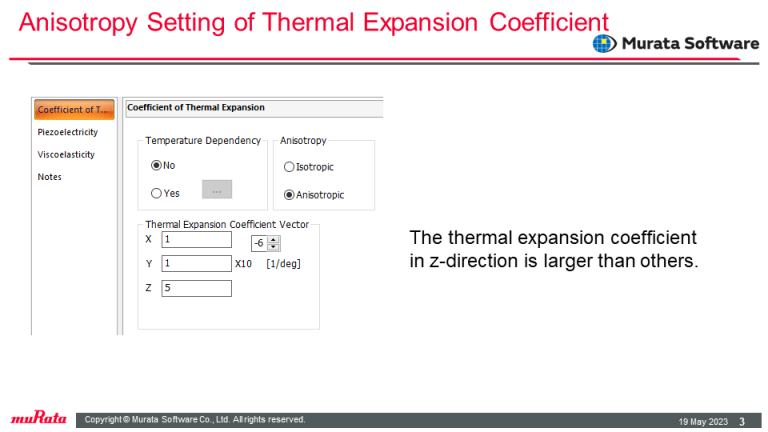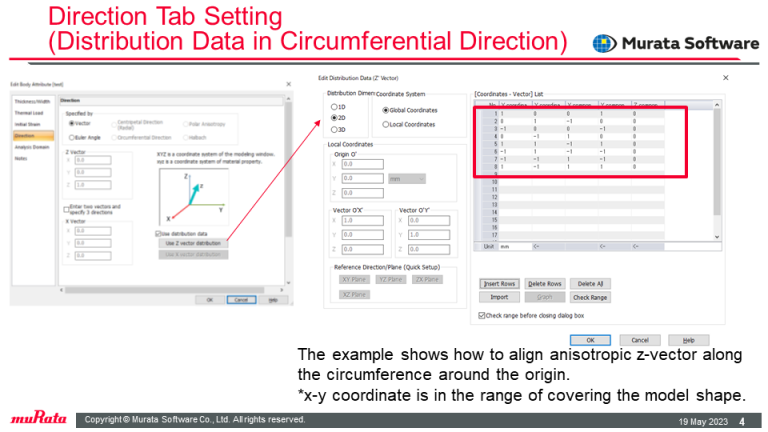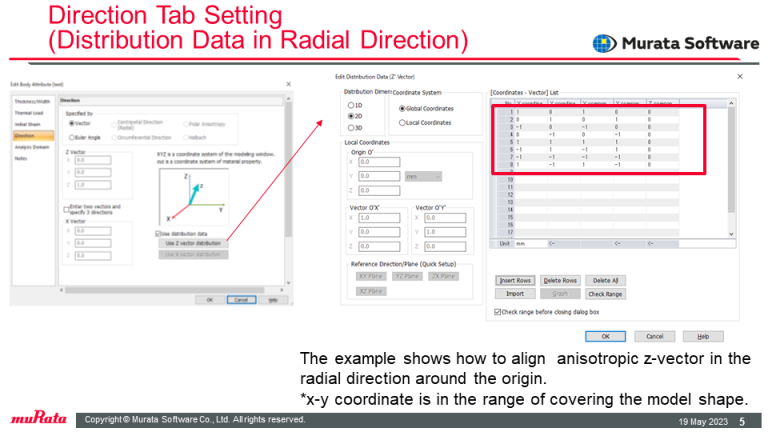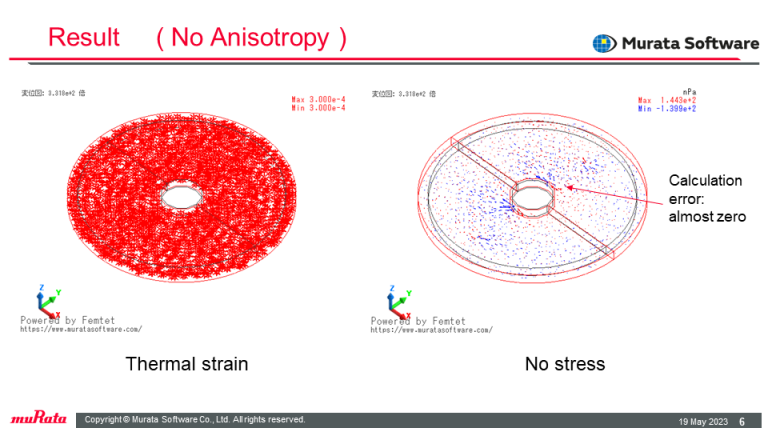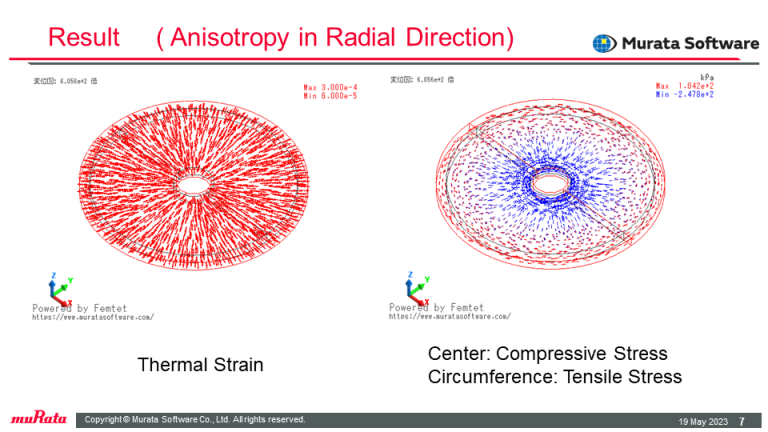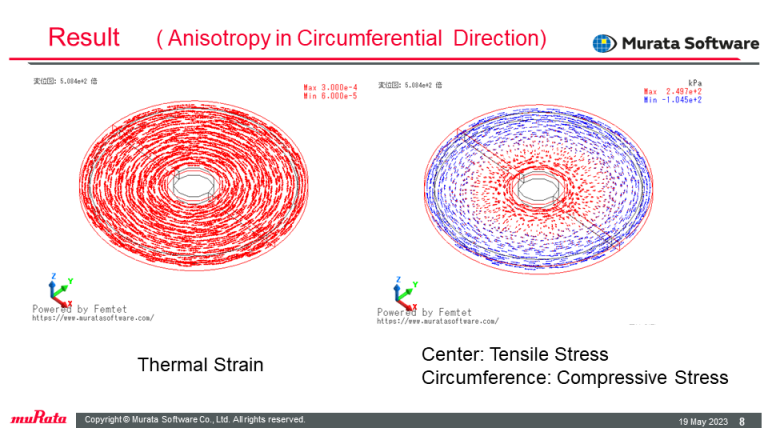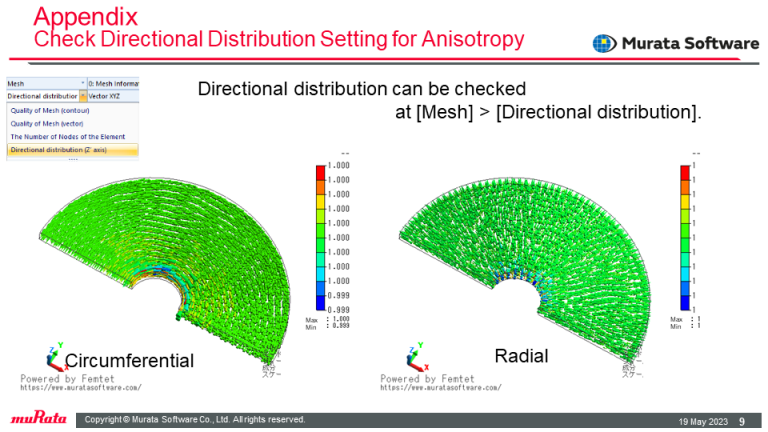CAE Software【Femtet】Murata Software Co., Ltd.

- Top
- Product<
- Applications
- Radial/Circumferential Anisotropy Setting of Thermal Expansion Coefficient
Application97 Radial/Circumferential Anisotropy Setting of Thermal Expansion Coefficient
General:
This example explains how to set linear thermal expansion coefficients in radial/circumferential directions anisotropically.
Analysis Model:
To set linear thermal expansion coefficients in radial/circumferential directions anisotropically, it is necessary to set Z vector distribution on the Direction tab of the Body Attribute. The stress solver does not support directional distribution settings.
For anisotropy settings, select piezoelectric solver and, for material property settings, define elastic material which has no piezoelectricity.
Result:
Anisotropy of linear thermal expansion coefficients in radial/circumferential directions causes stress distribution with an increase in temperature.
Anisotropy in a radial direction generates compressive stress around the center and anisotropy in a circumferential direction generates tensile stress around the center.
This is only when the linear thermal expansion coefficients in a radial direction and in a circumferential direction are larger than those in a circumferential direction and a radial direction, respectively.