
CAE Software【Femtet】Murata Software Co., Ltd.

Example4 Floating Electrode’s Potential
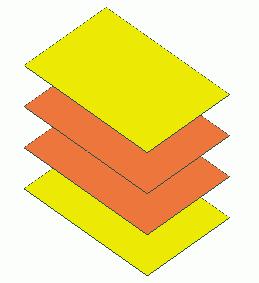
General
-
There are 4 parallel-plate electrodes placed. The potentials of top and bottom electrodes are fixed.
The 2 electrodes in between are floating.
-
The capacitances across the electrodes, the electric field, and the equipotential map are solved.
-
Unless specified in the list below, the default conditions will be applied.
Analysis Space
|
Item |
Settings |
|
Analysis Space |
3D |
|
Model unit |
mm |
Analysis Conditions
Select “Static analysis” as the potential is static.
|
Item |
Settings |
|
Solver |
Electric Field Analysis [Coulomb] |
|
Analysis Type |
Static analysis |
|
Material Type |
Dielectric material |
|
Options |
N/A |
The electric field exists outside the analysis region. Therefore the open boundary condition below is applied initially.
|
Tabs |
Setting Item |
Settings |
|
Open Boundary Tab |
Type |
Absorbing boundary |
|
Order of Absorbing Boundary |
1st degree |
Model
Create 4 sheet bodies for electrodes. Then, specify the voltage on each as boundary condition.
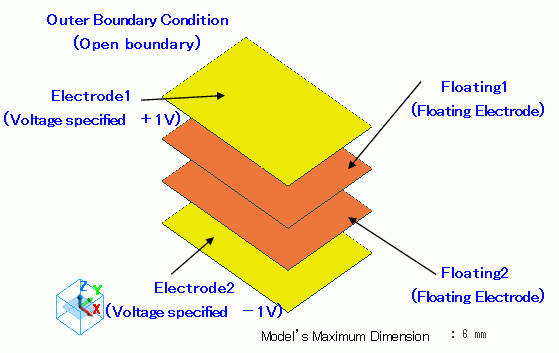
Body Attributes and Materials
Two sheet bodies are used to imprint the voltage-specified boundary condition.
The other two are used to imprint the floating electrode boundary condition.
They are called “imprinting body”.
You don’t need to set the body attribute or the material property on them.
|
Body Number/Type |
Body Attribute Name |
Material Name |
|
1/Sheet |
Imprinting body |
|
|
2/Sheet |
Imprinting body |
|
|
3/Sheet |
Imprinting body |
|
|
4/Sheet |
Imprinting body |
|
* Available from the Material DB
Boundary Conditions
|
Boundary Condition Name/Topology |
Tab |
Boundary Condition Type |
Specifications |
|
Electrode1/Face |
Electric |
Electric wall |
Voltage specified, -1[V] |
|
Electrode2/Face |
Electric |
Electric wall |
Voltage specified, +1[V] |
|
Floating1/Face |
Electric |
Electric wall |
Floating Electrode |
|
Floating2/Face |
Electric |
Electric wall |
Floating Electrode |
|
Outer Boundary Condition * |
Electric |
Open boundary |
|
To set Outer Boundary Condition, go to the [Model] tab

and click [Outer Boundary Condition] ![]() .
.
Results
To view the calculation results, go to the [Results] tab

click [Table] ![]() .
.
The capacitances of floating electrodes are as follows.
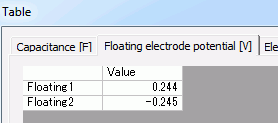
The capacitances of fixed electrodes are as follows.
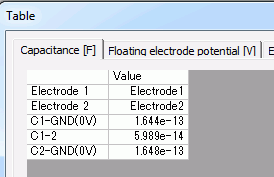
The vectors of the electric field are shown below.
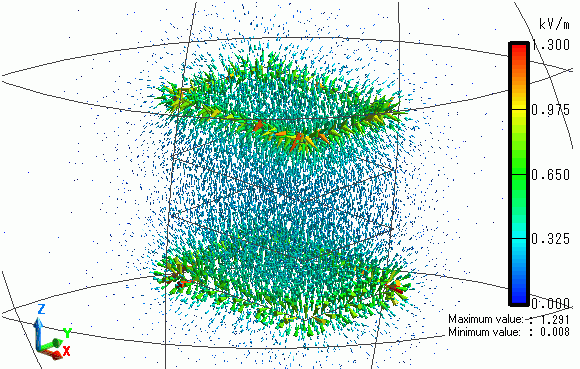
The gradation contour of the voltage on the XZ section is shown below.
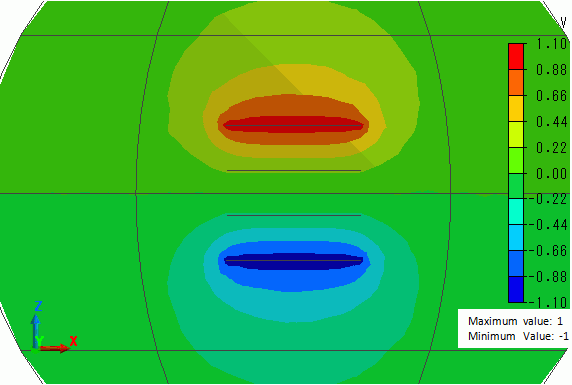
You can visually grasp the distributed voltage in the space around the electrodes.

