
CAE Software【Femtet】Murata Software Co., Ltd.

Example16 Anisotropic Conductor
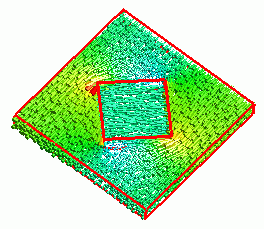
General
-
An anisotropic conductor is placed in an isotropic conductor.
-
A certain voltage is applied across the model.
The distributions of the electric field and the current density are solved.
-
Unless specified in the list below, the default conditions will be applied.
Analysis Space
|
Item |
Settings |
|
Analysis Space |
3D |
|
Model unit |
mm |
Analysis Conditions
Select “Static analysis” as the potential is static.
Select “conductor” as the material type.
|
Item |
Settings |
|
Solvers |
Electric Field Analysis [Coulomb] |
|
Analysis Type |
Static analysis |
|
Material Type |
Conductor |
|
Options |
N/A |
Model
The anisotropic conductor has the highest conductivity in the x direction originally.
The highest-conductivity direction is changed when the anisotropic conductor is rotated during the modeling.
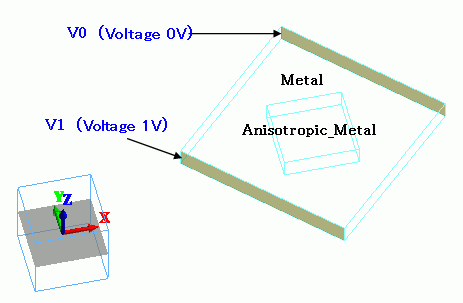
Body Attributes and Materials
|
Body Number/Type |
Body Attribute Name |
Material Name |
|
0/Solid |
Metal |
008_Cu * |
|
1/Solid |
Anisotropic_Metal |
Anisotropic_Cond |
* Available from the Material DB
The conductivity of the anisotropic conductor is set as follows.
|
Material Name |
Electric Conductivity |
|||||||||
|
Anisotropic_Cond |
Anisotropy: Select “Anisotropic”.
Set [Conductivity Matrix]*
X10^7 [S/m] * This is not the actual material’s property. |
Boundary conditions
|
Boundary Condition Name/Topology |
Tab |
Boundary Condition Type |
Settings |
|
V0/Face |
Electric |
Electric wall |
Voltage specified, 0[V] |
|
V1/Face |
Electric |
Electric wall |
Voltage specified, 1[V] |
Results
The current density vectors are shown below.
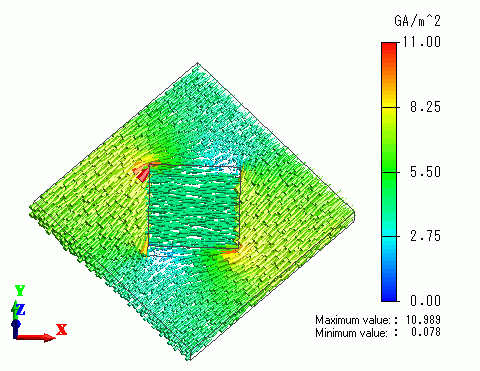
The electric field vectors are shown below.
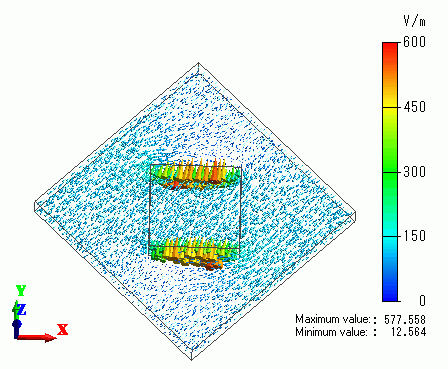
The directions of the current density and the electric field are different in the anisotropic conductor.
-
In this exercise, the electric field is applied in the direction of (X, Y, Z)=(1, 1, 0).
However, the direction of the anisotropy can be changed in a different way through the setting of the body attribute (“direction” tab) in Euler angles.
You may set Euler angle (0, 0, 45) on the Direction tab of the body attribute.

