
CAE Software【Femtet】Murata Software Co., Ltd.

Example20 Further Analysis with Saved Temperature Data (Transient Analysis)
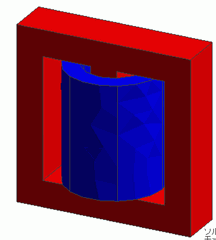
General
-
Further analysis is performed for Exercise 4 Heating due to the Iron Loss (Temperature-Dependent Materials) of Magnetic Field – Thermal Coupled Analysis with the result data used as the initial temperature.
-
At the end of Exercise 4, save the results data in a csv file by “Output Node Results by CSV” on Exercise 4. See [ Right-Click Menu for Results Window]. The saved csv file is imported for this exercise.
-
See [How to Set Distributed Boundary Condition and Body Attribute] for more information.
-
The temperature distribution and the heat flux vectors are solved.
-
Unless specified in the list below, the default conditions will be applied.
Analysis Space
|
Item |
Setting |
|
Analysis Space |
3D |
|
Model unit |
mm |
Analysis Conditions
|
Item |
Settings |
|
Solver |
Thermal Analysis [Watt] |
|
Analysis Type |
Transient analysis |
|
Options |
None |
The Transient Analysis tab is set up as follows. The total number of steps is 20. The time step is 30 second.
Therefore, the temperature distributions for 10 minutes are solved. The initial temperature is the result of Exercise 4 of magnetic field – thermal coupled analysis.
|
Tabs |
Setting Item |
Settings |
||||||||
|
Transient analysis |
Table |
|
||||||||
|
Initial Temperature |
Select “Use distribution data”.
Distribution Dimension: 3D
[Coordinates-Temperature] Table Temperature Distribution Data
* The csv file saved in advance is used: |
Model
Basically the same as Exercise 4: Heating due to the Iron Loss (Temperature-Dependent Materials),
except that “Air” is removed as it is not needed.
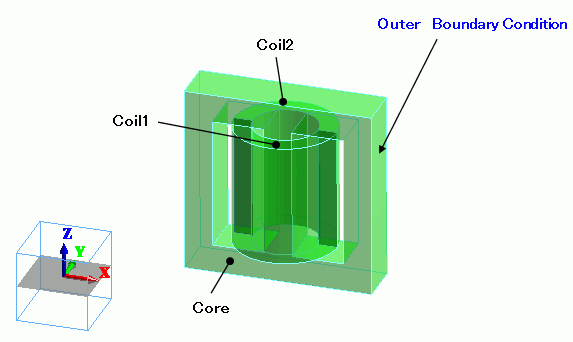
Body Attributes and Materials
|
Body Number/Type |
Body Attribute Name |
Material Name |
Mesh Size |
|
5/Solid |
Coil2 |
008_Cu * |
1 |
|
7/Solid |
Coil1 |
008_Cu * |
1 |
|
6/Solid |
Core |
Core |
2 |
* Available from the Material DB
The material properties of the core are set up as follows.
|
Material Name |
Tab |
Settings |
|
Core |
Thermal Conductivity |
Thermal Conductivity: 10[W/m/deg] |
|
Density |
Density: 7000[kg/m3] |
|
|
Specific Heat |
Specific heat: 800[J/Kg/deg] |
Boundary conditions
Select “Natural convection (automatic calculation)” on the outer boundary condition.
|
Boundary Condition Name/Topology |
Tab |
Boundary Condition Type |
Settings |
|
Outer Boundary Condition * |
Heat |
Heat Transfer/Ambient Radiation |
Natural convection (automatic calculation) Room temperature: 25[deg] |
To set Outer Boundary Condition, go to the [Model] tab

and click [Outer Boundary Condition] ![]() .
.
* The correction coefficient for the natural convection is calculated automatically. See [Heat Transfer/Ambient Radiation] for more information.
How to view the distribution
Click “Run Mesher” on the pull-down menu of [Run Mesher/Solver] and see the meshing result.
Select “Distributed initial temperature” at [Field] to view the entered distribution.
You may click “Run Mesher/Solver” instead. In that case, select “Mesh Information” at [Mode] and then select “Distributed initial temperature” at [Field].
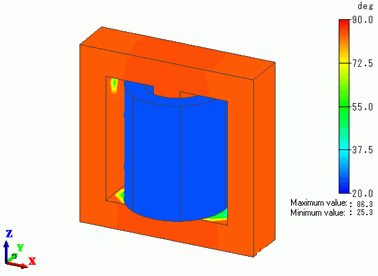
Results
The temperature distributions in 30s, 300s and 600s are shown below.
The scale of color scale is fixed to 20[deg] – 90[deg].
The temperature of Core goes down over time.
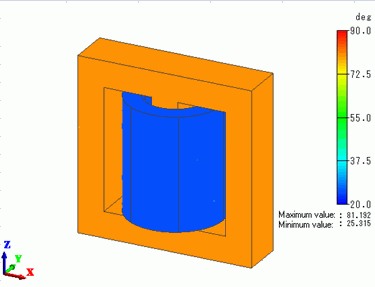
Temperature distribution in 30s
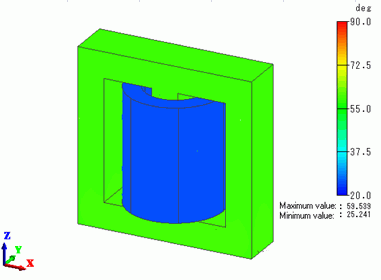
Temperature distribution in 300s
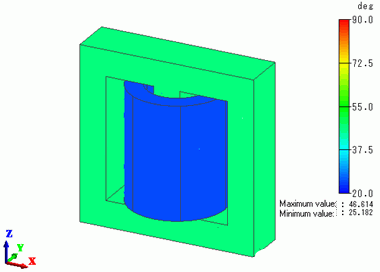
Temperature distribution in 600s

