
CAE Software【Femtet】Murata Software Co., Ltd.

Example26 Patch Antenna Array
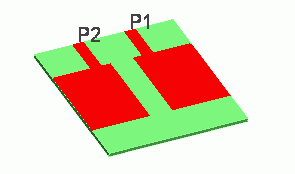
General
-
The characteristics of a patch antenna array are analyzed.
-
The directivity and S-parameters are solved.
-
Unless specified in the list below, the default conditions will be applied.
Analysis Space
|
Item |
Settings |
|
Analysis Space |
3D |
|
Model unit |
mm |
Analysis Conditions
|
Item |
Settings |
|
Solvers |
Electromagnetic Analysis [Hertz] |
|
Analysis Type |
Harmonic analysis |
|
Options |
Select “Ignore the influence of face/edge electrode thickness”. |
Mesh tab, Harmonic analysis tab and Open boundary tab are set as follows.
|
Tab |
Setting Item |
Settings |
|
Mesh Tab |
Frequency-Dependent Meshing |
Reference frequency: 7.5×10^10[Hz] Select “The conductor bodies thicker than the skin depth constitute the boundary condition.” |
|
Harmonic analysis |
Frequency |
Minimum: 5×10^9[Hz] Maximum: 7×10^9[Hz] |
|
Sweep Type |
Select Linear step Division number: 100 |
|
|
Sweep Setting |
Select Fast sweep S-parameters variation: 1×10^-3 |
|
|
Input |
1.0[W] |
|
|
Open boundary |
Type |
Absorbing boundary |
|
Order of Absorbing Boundary |
1st degree |
Model
Antenna pattern METAL is a sheet body created on a rectangle substrate SUBSTRATE.
It is covered with spherical air (AIR). Open boundary is set on the surface of AIR.
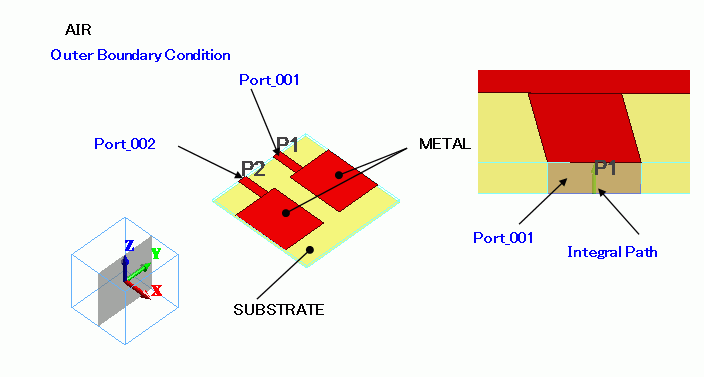
Body Attributes and Materials
|
Body Number/Type |
Body Attribute Name |
Material Name |
|
1/Sheet |
METAL |
003_Ag |
|
5/Sheet |
METAL |
003_Ag |
|
10/Sheet |
METAL |
003_Ag |
|
15/Solid |
SUBSTRATE |
006_Glass_epoxy |
|
16/Sheet |
METAL |
003_Ag |
|
19/Sheet |
Imprinting body |
|
|
20/Sheet |
Imprinting body |
|
|
24/Solid |
AIR |
000_Air |
* Available from the Material DB
Boundary Conditions
|
Boundary Condition Name/Topology |
Tab |
Boundary Condition Type |
Settings |
|
Port_001/Face |
Electric |
I/O Port |
Reference Impedance: Select Number of Modes Number of precalculated modes: 5 Number of modes used in the actual analysis: 1 Select modes: none |
|
Port_002/Face |
Electric |
I/O Port |
Same as above. |
|
Outer Boundary Condition |
Electric |
Open boundary |
|
Results
S-parameter S11 is shown below.
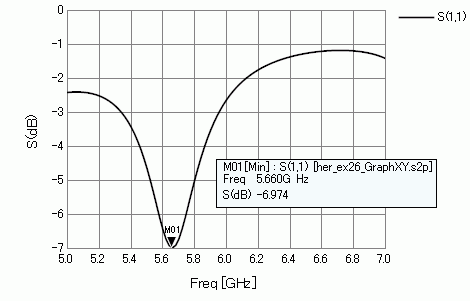
The figure below shows the radiation pattern with the weighed input.
See the Field Superposition Setting for the detail.
|
|
|
MAG |
PHASE[deg] |
|
Red line |
Port_001 |
1.0 |
0.0 |
|
Port_002 |
1.0 |
0.0 |
|
|
Black line |
Port_001 |
1.0 |
0.0 |
|
Port_002 |
1.0 |
180 |
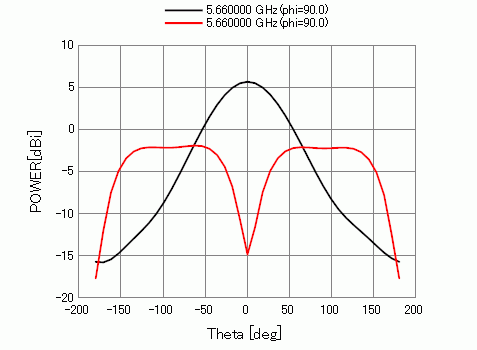
-
See [Exercise 7: Dipole Antenna] for the details of the radiation patterns and settings.

