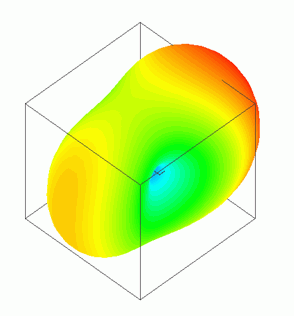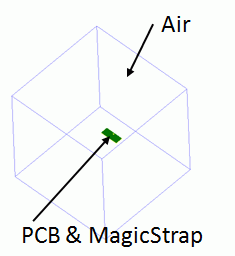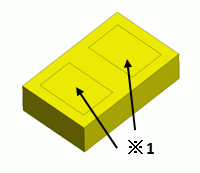CAE Software【Femtet】Murata Software Co., Ltd.

Example32 Murata’s MAGICSTRAP®
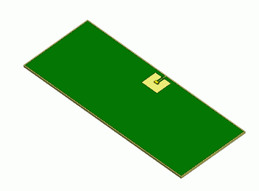
General
-
The data is available from Murata’s web site.
-
The directivity of MAGICSTRAP is solved.
-
[How to Reduce the Calculation Time]
Analysis Space
|
Item |
Setting |
|
Analysis Space |
3D |
|
Model unit |
mm |
Analysis Conditions
|
Item |
Setting |
|
Solver |
Electromagnetic Analysis [Hertz] |
|
Analysis Type |
Harmonic Analysis |
|
Options |
Select “Ignore the influence of face/edge electrode thickness” * |
* This is the default setting. It is irrelevant to select it or not as there are no face electrodes with this model.
Harmonic Analysis tab and Open Boundary tab are set as follows.
|
Tab |
Setting Item |
Setting |
|
Mesh |
Element type |
2nd-order element |
|
Multigrid/Adaptive Mesh Method |
Select “Use the adaptive mesh method”. |
|
|
Frequency-Dependent Meshing |
Reference frequency: 9.1×10^8[Hz] Select “The conductor bodies thicker than the skin depth constitute the boundary condition.” |
|
|
Harmonic Analysis |
Frequency |
Minimum: 0.7×10^9[Hz] Maximum: 1.2×10^9[Hz] |
|
Sweep Type |
Select “Linear step by frequency” interval : 1.0×10^6[Hz] |
|
|
Sweep Setting |
Select Fast sweep S-parameter tolerance: 1×10^-3 |
|
|
Input |
1.0[W] |
|
|
Open Boundary |
Type |
Absorbing boundary |
|
Order of Absorbing Boundary |
1st degree |
Graphical Objects
A piece of MAGICSTRAP@ is placed on a substrate. They are enclosed in an air cube.
I/O ports are set inside the device, so they are invisible.
| Whole Model | Zoomed in | MAGICSTRAP@ |
|
|
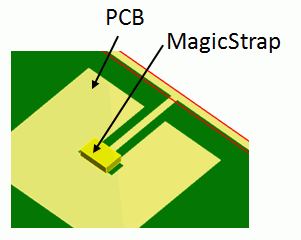 |
*1 External electrodes |
Model Creation
|
|
|
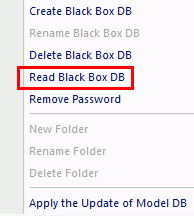 |
|
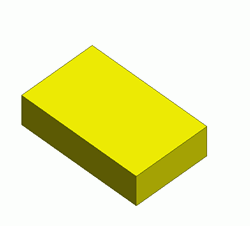 |
|
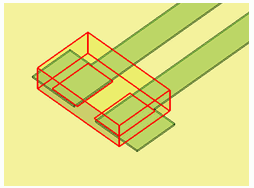 |
|
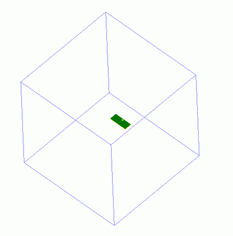 |
Body Attributes and Materials
|
Body Number/Type |
Body Attribute Name |
Material Name |
|
0/Solid |
MagicStrap |
MagicStrap *1 |
|
1/Solid |
PCB |
008_Cu *2 |
|
2/Solid |
PCB |
006_Glass_epoxy *2 |
|
3/Solid |
Air |
000_Air(*2) |
*1 Imported from Murata’s CAE data
The body attributes and material properties related to the inductor will be replaced by the black box data when the solver runs. Therefore the settings here are irrelevant.
*2 Available from the Material DB.
Boundary Conditions
I/O ports are set inside the device, so they are invisible. The impedance of the IC is set on the ports.
|
Boundary Condition Name/Topology |
Tab |
Boundary Condition Type |
Setting |
|
Outer Boundary Condition |
Electric |
Open Boundary |
|
Results
The radiation pattern of MAGICSTRAP@ is plotted with polar graph.
The unit is [dB].
φ=0[deg], θ=0~360[deg] 60 steps φ=90[deg], θ=0~360[deg] 60 steps
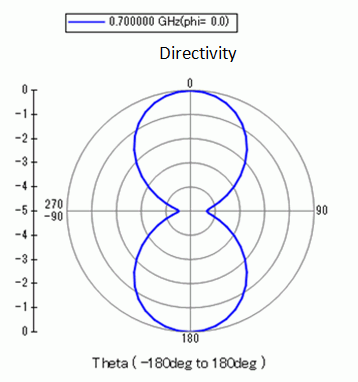
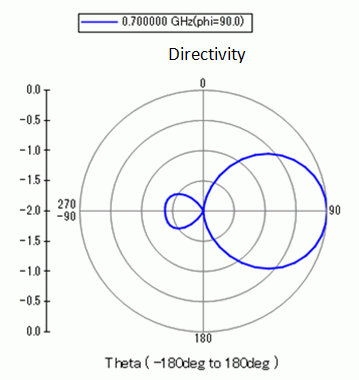
Directivity in 3D