
CAE Software【Femtet】Murata Software Co., Ltd.

- Top
- User Support
- Download
Download
- Installation Packages
- CAD Translation
(Optional) - CAD Add-in Tools (for free)
- License Management Tool
- Download license update tool (RusTool).(ZIP: 43MB for both 32bit and 64bit editions)
- Download RusTool manual.(Pdf: 1.2MB)
- Download license manual.(Pdf: 927KB)
Installation Packages
Download and install the package below. The license is needed to use Femtet.
See [Installation Manual] for details.
You need an ID and password to download the installer. Passwords have been changed on Mar.31,2023 Femtet2023.0.2.90840 contains a bug that prevents saving general settings. This has been fixed in the latest version.
| Femtet Version | 32-Bit Edition | 64-Bit Edition | Updated |
|---|---|---|---|
| Femtet 2023.0.2 | No distribution | 64bit(318MB) | Mar. 7, 2024 |
| Femtet 2022.0.2 | 32bit(262MB) | 64bit(323MB) | Nov. 10, 2022 |
CAD Translation (Optional)
You need an ID and password to download the installer. Passwords have been changed on Mar.31,2023
| CAD Translator | 32-Bit Edition | 64-Bit Edition | Updated |
|---|---|---|---|
| For Femtet 2023 (Compatible Format) |
No distribution | 64bit(126MB) | Nov. 29, 2023 |
| For Femtet 2022 (Compatible Format) |
32bit(74MB) | 64bit(132MB) | Nov. 10, 2022 |
CAD Add-in Tools
CAD add-in tools for SolidWorksR ,SpaceClaimR, AnsysDiscoveryR are available.
| SolidWorksR Add-in Tool | Remarks | Updated |
|---|---|---|
| SolidWorksR add-in (for Femtet 2023.0) (64-bit) |
Applicable versions: SolidWorksR 2017 or later Requires .NET Framework 4.8 or later installation. |
Nov. 10, 2022 |
| SolidWorksR add-in (for Femtet 2022.0) (32-bit/64-bit) |
Applicable versions: SolidWorksR 2017 or later Requires .NET Framework 4.6.2 or later installation. |
Nov. 10, 2022 |
| SpaceClaimR Add-in Tool | Remarks | Updated |
|---|---|---|
| SpaceClaimR add-in (for Femtet 2023.0) (64-bit) |
SpaceClaim2023R1 or later Option is required to save CAD data on ParsolidR format for SpaceClaimR. Requires .NET Framework 4.8 or later installation |
Nov. 29, 2023 |
| SpaceClaimR add-in (for Femtet 2022.0) (32-bit/64-bit) |
SpaceClaim2019 or later and Data Exchange Package II Option is required to save CAD data on ParsolidR format for SpaceClaimR. Requires .NET Framework 4.6.2 or later installation |
Nov. 10, 2022 |
| AnsysDiscoveryR Add-in Tool | Remarks | Updated |
|---|---|---|
| AnsysDiscoveryR add-in (for Femtet 2023.0) (64-bit) |
Ansys Discovery 2023R1 or later Requires .NET Framework 4.8 or later installation |
Nov. 29, 2023 |
SolidWorksR Add-in
CAD data can be passed on to Femtet from SolidWorksR. Both SolidWorksR and Femtet must be installed on the computer.
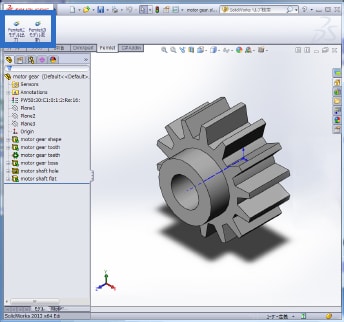
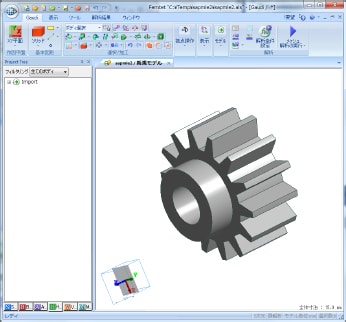
SpaceClaimR Add-in
CAD data can be passed on to Femtet from SpaceClaimR Both SpaceClaimR and Femtet must be installed on the computer.
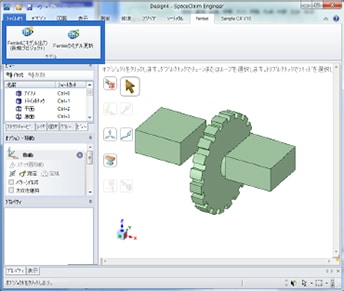
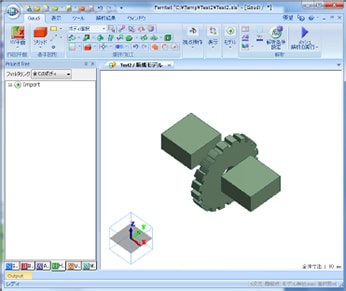
Femtet cannot import material property and boundary conditions, etc. that were set in the original CAD data. After importing the model, set up these conditions in Femtet.
License Management Tool
License Update Tool
RusTool is a license update tool and used to acquire "c2v" file.

